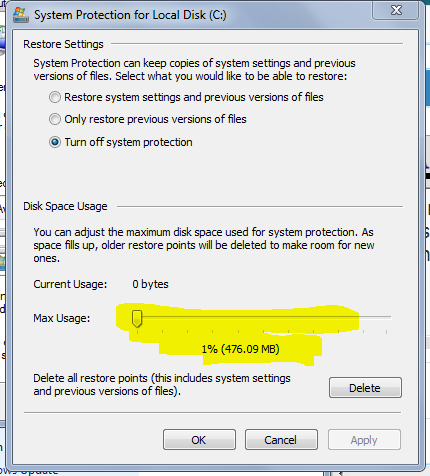New
#1
HDD Lost Space
Capture.PNG 174336
Sony laptop, Win 7 HPrem, 32bit, 250GB
I have 194GB free of 223GB avail. Yesterday the computer showed 200GB free space, today back to 194GB ?
Please review above and tell me where I am losing space. I have not added nor deleted any programs / files
Thanks


 Quote
Quote