New
#41
hp notebook: primary partition
-
-
New #42
YouŽll need to use the DVD Repair console or Repair CD to run Startup REpair so it doesnŽt depend on WinRE files which may have been hashed by the failed resizing due to power loss.
If it fails try to copy out your files if needed: Copy & Paste - in Windows Recovery Console However if your files are intact, SFC should be able to restore System files to boot the OS, so try it manually from DVD/Repair CD command prompt: SFC -SCANNOW Run in Command Prompt at Boot
Can you post back a camera snap of PW CD drive map with listings showing all columns? If partitions appear intact make sure Win7 partition is marked Active then highlight HD by clicking on it, from Disk tab choose Rebuild MBR. If Win7 doesnt start, boot into DVD Repair or Repair CD to run Startup REpair up to 3 separate times to write the System boot files to Win7 partiition once marked Active.
If these fail, convert Recovery partition to Primary and attempt to run Factory Recovery via tapping the F11 key repeatedly at boot. If this fails, boot back into PW CD to confirm Recov is Primary and this time mark it Active, reboot to tap F11 key vigorously and repeatedly.
If this fails, use a Win7 installation DVD to clean reinstall following the steps in the Perfect Reinstall link in my signature box below.
-
New #43
Sir, following the tutorial: SFC -SCANNOW Run in Command Prompt at Boot in step 5 instead of getting the following window:

what i'm getting is this:
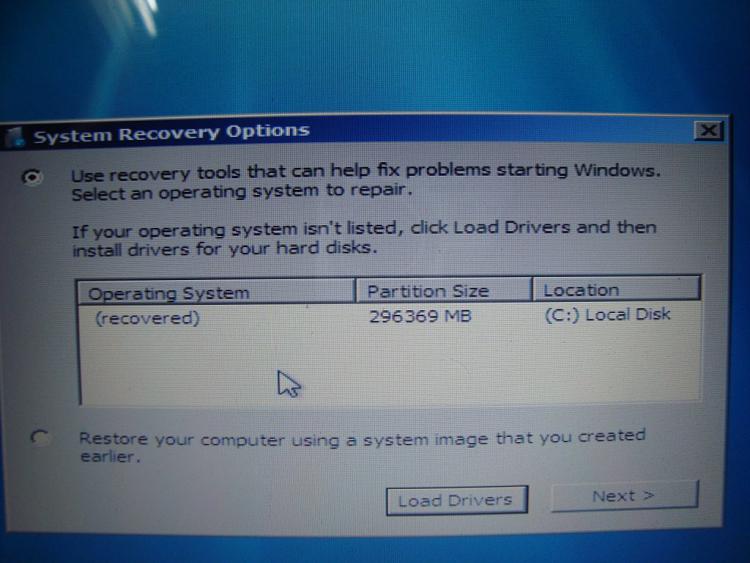
Step 5 says: At this System Recovery Options dialog box, make sure there is a dot at "Use Recovery Tools" and be sure to make note of the Location drive letter as it "probably will not be C:" and the correct drive letter must be entered in the following steps; then click Next.
But, in my case, the drive letter is C: only.... Is it fine???
Shall i continue?
Sir, please respond asap....
Thank you...Last edited by amankedia92; 13 Sep 2011 at 12:35.
-
New #44
Sir, after rebooting from the repair cd, what i'm getting is this:
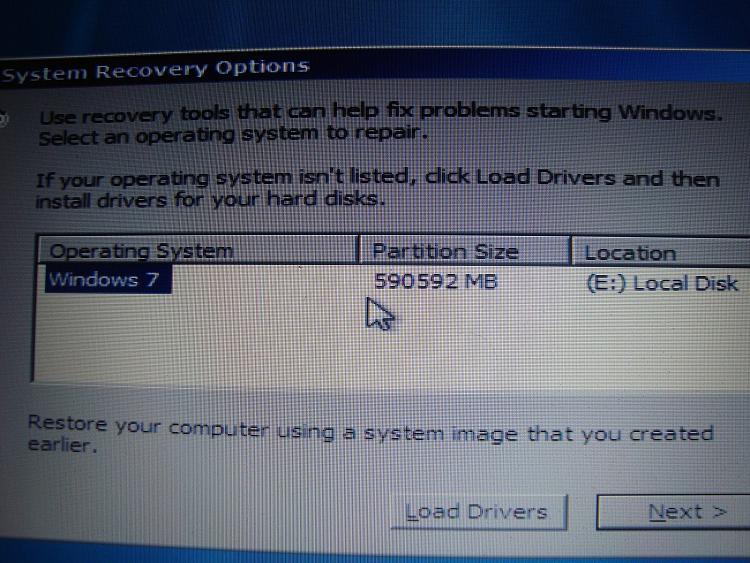
After opening the cmd prompt, when i'm typing the following command:
sfc /scannow /offbootdir=e:\ /offwindir=e:\windows
it is giving the following error message:
"WINDOWS RESOURCE PROTECTION could not start the repair service"
Please help sir...

Thank You...
-
New #45
Try running Startup Repair first several times, then System Restore both from the Recovery Tools list.
Then work through the other steps given and report back results of each. Do not skip any steps
Related Discussions



 Quote
Quote