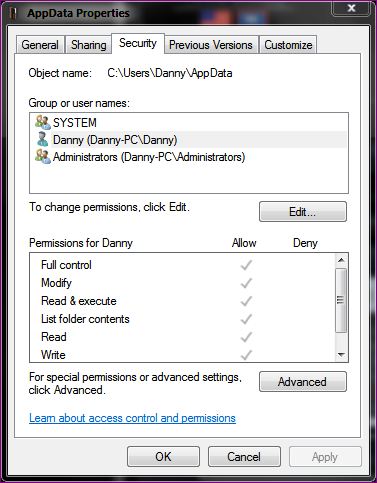New
#1
Cannot find AppData under users file
Windows 7, To old to navigate Windows Explorer anymore....
Hi all, I'm sure this question has been asked a thousand times, but I can't find the info I need!
I'm trying to backup my "eM Client" data files, or complete e-mail backup, tech provides the following instructions; Backing up eM Client data files
You may wish to back up eM Client's data files, that include all the emails, calendar events, contacts, tasks and configurations. However, these data files can only be restored in eM Client.
You can find the data files in C:\Users\\AppData\Roaming\eM Client\ if you are using Vista or newer versions of Windows; or C:\Documents and Settings\\Application Data\eM Client\ if you are using XP or older versions of Windows.
The problem is, I cannotfind the "AppData" file under my user or public user file.
As well I don't understand the disappearing "My Documents" folder thing either, and this could explain why I'm having trouble navigating to the data files I need in the C: drive!
Thanks in advance for any help
N2


 Quote
Quote