New
#1
Downgrade Windows 7 x86 to x64/x32?
Hi,
I have an Asus N61Jv Intel Core i5 M430 @ 2.27GHz - Nvidia GeForce GT 325M 1GB (also integrated? Intel HD Graphics) - 8GB RAM
Im having troubles with a couple of games, where I believe they arent chosing the better GPU (325M).
Example;
I scan my PC on CanYouRunIt and this is what I get on Dead Island,
When I go in-game though, it's kinda choppy, lag-like, slower than it should run.
I cant figure out how I force/chose prefered GPU, i've been on Nvidia control panel but im not sure if it's showing every option on there. (strange)
It seems like I have Windows x86.
I read at some post I found through google that someone else had Windows x86 and had same kind of problems (on a different system though).
He wrote:
"I solved the problem by installing windows 7 x64. I had windows 7 x86, and now after installing this windows it works perfect,i can use both them when i want by right-click on a game and select run with graphics processor->nvidia or intel. So at me the problem was solved after installing windows 7 ultimate x64, and x64 drivers from msi.com (my laptop is MSI). Thank you, hope my solution would help others in the future."
So I guess my question is how do I go from Windows 7 to x64?
Or, if anyone has a different solution to my problem?
Im sorry if theres an obvious answer to this, and my question is silly!
Thanks,
Martin

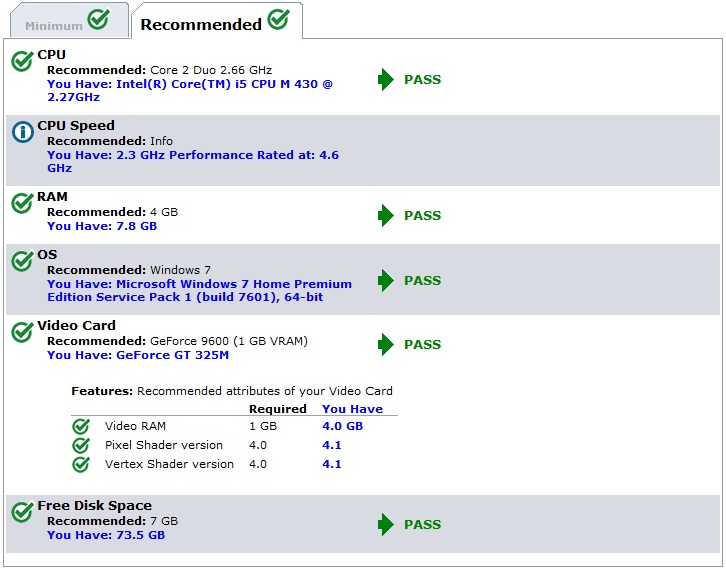
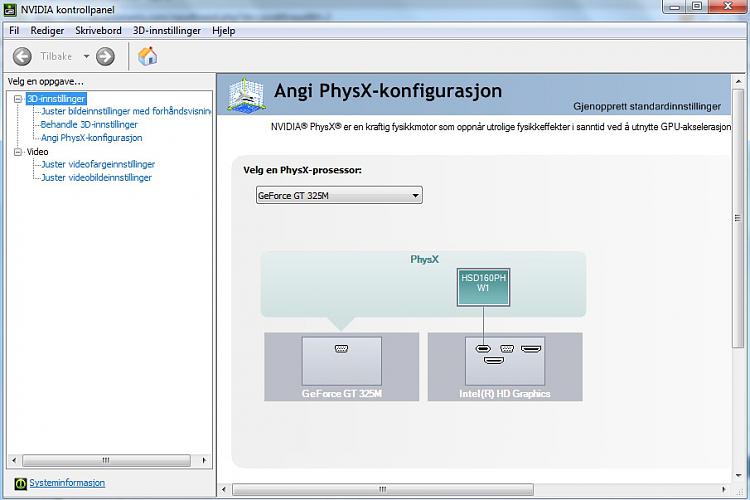

 Quote
Quote )
)