New
#11
Duplicate icons
-
-
-
New #13
no, that is not it. On the right hand side, I have the work "desktop" and then a double arrow that when I click on it, it gives me the names of everything on my desktop, so that I don't have to close out of firefox to see it. After I ran malwarebytes, I not only had the names on my desktop, but also had the names of the programs that when you click on start, they are on the right hand side, ex: libraries, computer, control panel,pictures, network etc. These are not on my desktop, just in the start menu. So I dont know why they are there. I want to get rid of them on the right hand side.
-
New #14
Britton and Jerry - that is it!!!! All those programs are also on the right hand side where I described above
-
-
New #16
Now I want to keep them in the start menu - but want to get rid of them on the right hand side. Finally got a screen shot. This is what is on the right hand side. Everything after control panel is on my desktop. I want to get rid of the top ones. I did not try everything Jerry said because I didn't know if it would work for this.
-
-
New #18
Do you want to remove this thing ?

Right click on the taskbar, a context menu will appear ; on the top of that menu, there is "Toolbars". Place your mouse pointer on it, it will expand, and you will see that a toolbar called "desktop" is checked there. uncheck it (mouse click on the checkmark). I mean, uncheck this thing ... in the red box in the picture below ... the desktop word and the double arrow will disappear.
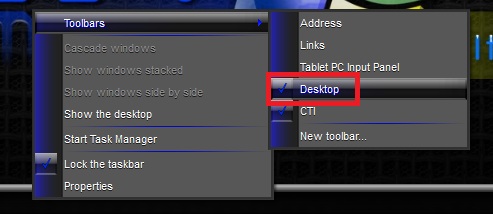
Hope it helps :)
EDIT : I did it, and it is the result.

Isn't it what you want ?
-
New #19
The screenshot was there - I saw it!!! No Arc, I don't want to get rid of the "desktop", I just want to get rid of some of the programs in it that aren't on my desktop like libraries, control panel, computer, network, etc. I never used to have those on there. I don't know how they got there
-
New #20
Arc - every time I try to do anything when the desktop list is there, it disappears. I have tried all the ways for a screenshot that I have seen. How exactly did you do yours? I don't think a screenshot is necessary though if someone knows what I am talking about.
Related Discussions


 Quote
Quote