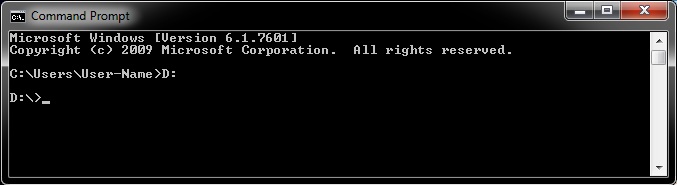New
#1
Cannot change drive in command prompt using CD
When I try to switch to D drive it stays in C:
C:\Users\Valdis>cd d:
D:\
C:\Users\Valdis>cd D:\Downloads
C:\Users\Valdis>cd d:
D:\Downloads
C:\Users\Valdis>
Feels stupid to ask this question.. I checked cd Change Directory which confirms that I was doing it correctly. Any idea what could be a reason for this?
EDIT:
Ahh, stupid.. I just had to type the drive without CD to change it..


 Quote
Quote