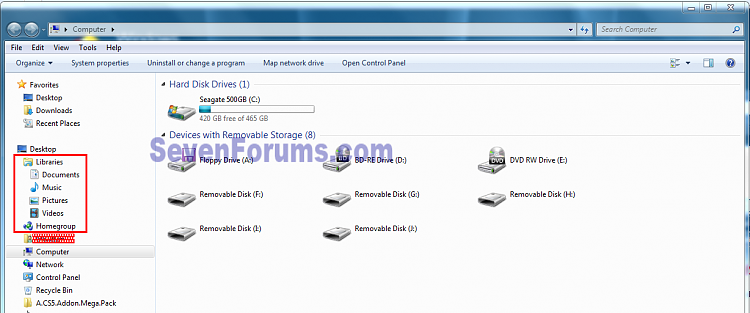New
#21
Explained below.
Clarify what you mean, Documents is a folder, not an app.
Powell, I think you read too much into those Libraries. They are just a colection of pointers (like an index) to folders. A standard system would come with e.g. a Pictures Library pointing to the folders of My Pictures and to Public Pictures.
If you store something to the Pictures library, that is the same as storing it to My Pictures which is the default folder. If, however, you have additional folders in the library or if you want to store to the Public Pictures, you have to select those specificly.
The default folder has a checkmark in Library Properties as you can see in my picture. What you can also see it that I have another My Pictures folder in a seperate data Partition D.
Libraries are very convenient when you have your data spread all over the place in seperate folders. They serve as common repository.


 Quote
Quote