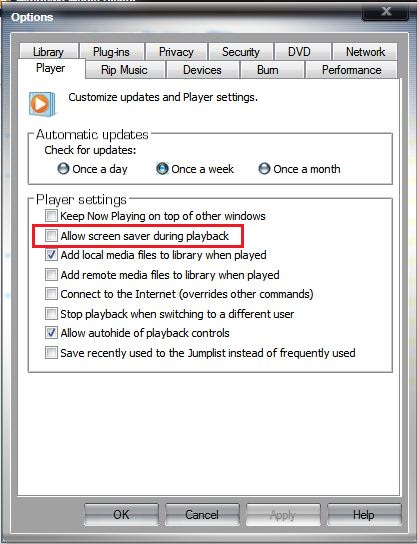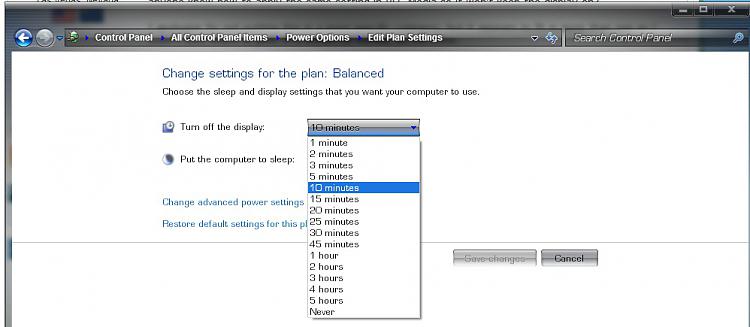New
#1
Stop Windows Media Player 11 from keeping display on?
I want to play music on my computer while working on my homework, while using the least power possible, so I set power options to turn the display off after 1 minute, and applied changes. I noticed if my Windows Media Player music is paused, the display will turn off as it should, but if music is playing, it will stay on. How do I keep WMP from keeping the display on? (I understand that the purpose of this is so your screen won't turn off in the middle of a movie, but I'd like to change the settings temporarily).
Also, and this is a somewhat unrelated question and I don't care as much if I get it answered, but does anyone know how to apply the same setting in VLC Media so it won't keep the display on?
I apologize for not putting this in a more specific category, but it appears to fit in more than one so I wasn't sure which to pick. If it should be moved, let me know.
I have Windows 7 64-bit SP1
and Windows Media Player 12.0.7601.17514


 Quote
Quote