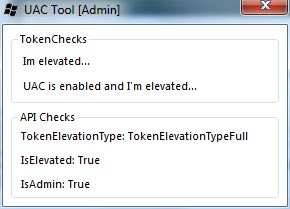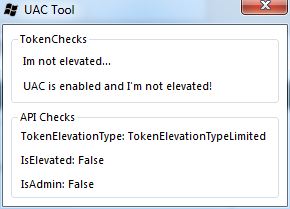New
#1
SOLVED - UAC - (palm face)
First of all let me say that I love Windows 7 and I'm not here to bash the OS by any means, but the UAC has got me wanting to shoot myself as of right now. It's quite ridiculous that I have to run EVERY application as an "admin."
This pretty much means that I can't have 1 single startup program or else it will not work correctly with the applications that I run as an administrator, which include just about everything on my system. From WoW to XFire they all have to be ran as an admin or they simply just won't start.
This boggles my brain that I have to manually start all my programs on startup because windows simply can't let me freely explore whatever software I want. If I wanted a babysitter to hold my hand as I consulted with every application I come in contact with I wouldn't be an admin, would I?
I guess my question is, is there a way around this? Perhaps just simply shutting it all off so I can have a normal computer experience?
Thanks for the replies in advance.
Last edited by bleeb; 06 Aug 2009 at 16:28.


 Quote
Quote