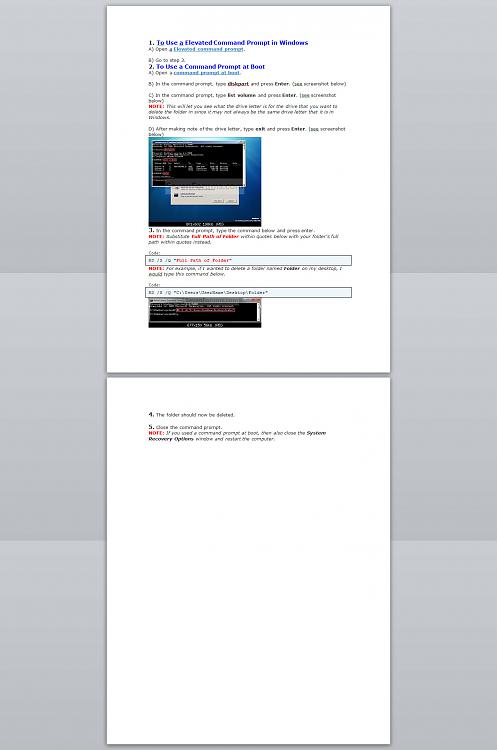New
#11
I couldn't delete Windows.old folder.
-
-
New #12
-
New #13
Huh?
He's looking to delete a folder, not delete/wipe a drive - I couldn't delete Windows.old folder.
-
New #14
I know this thread is old but it was never answered and I had this same problem and a search led me here.
I just wanted to add the fix for anyone else that lands here looking for help.
If you cannot delete the Windows.old because Windows is telling you it is no longer there. Navigate your way into the folder till the end.
Right click a blank space in the last folder and click create new text file..
Name it whatever you want and save it.
Navigate back to C:/ drive and attempt to delete Windows.old again, after you have taken ownership of course.
Since you added a file inside it it should delete. At least it did for me.
-
New #15
-
New #16
I tried that and it says "File doesnt exist"
Adding a file then deleting entire folder works if it keeps telling you the folder doesnt exist anymore but is still there in C:/
-
New #17
I use a utility program for locating files from Mythicsoft called Agent Ransack. It's been awhile, but I seem to remember a time when I was having a similar problem and used Agent Ransack to locate the file. I then noted the location and used my previous suggestion to remove it.
If you are interested in trying Agent Ransack, which is free, you can download it from;
Agent Ransack - Free File Searching Utility
Related Discussions


 Quote
Quote