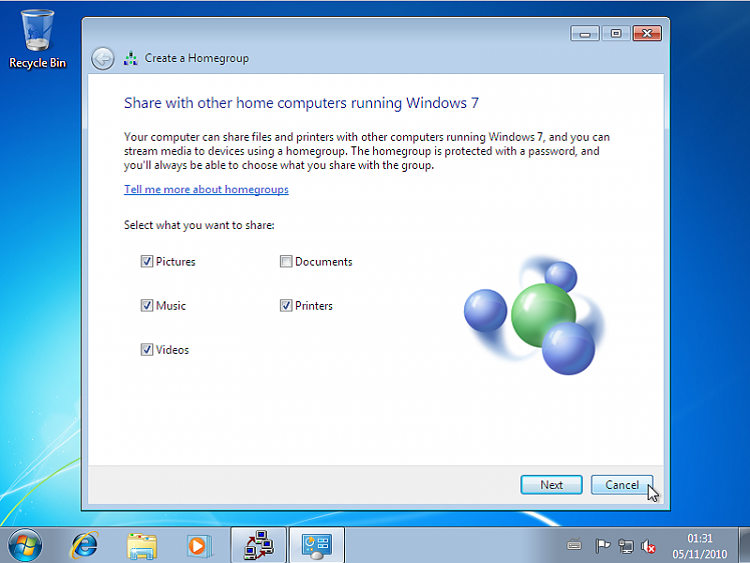New
#1
Reset all accounts and start account wizard on next start.
Hello, first off I'm new. Second and the reason for this post is that I work on PC. I do system reloads, rebuilds, and build new custom systems. I would like to know if any body knows how to delete all accounts and start the account wizard that runs when Windows starts for the first time. The reason for this is that I have to make an account to install drivers, programs, etc.. before the end user receives the final product. I would like a way to delete all accounts and start the account wizard, like it does for the first time run of Windows, for the end user. Any help would be great. Also, if this is in the wrong place, please direct me to the correct category. THANKS!!!


 Quote
Quote