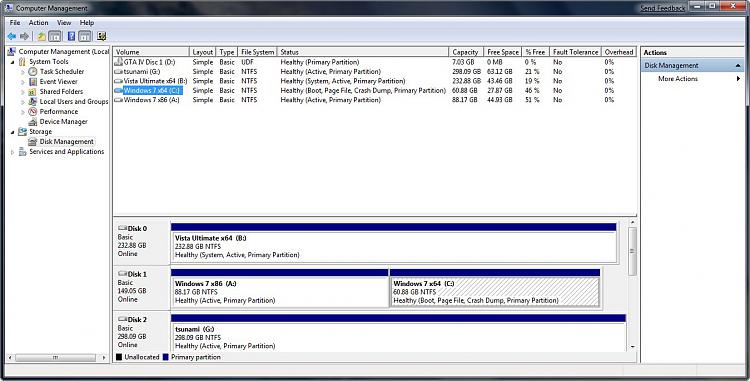New
#21
Virtual memory - Pagefile problem: no drives in list!
-
-
New #22
Try something else...
check "Show hidden files and folders" and uncheck "Hide protected operating system files" from folder options.
Then , search all your partitions for a file called pagefile.sys and if you find it in any partition, delete it.
Reboot, and check your paging options again.
-
-
-
New #25
I tried to format the 10 gb unused but the problem is still there.
There is not any pagefile.sys in other disk rather than C.
I realize now the 4gb partion i used for swap has been used by seven for winRE I suppose (like the (inf)famous 200 mb one). What do you think? Looking to the boot folder I have some suspect about an old ubuntu.. i don't know...


How the hell can I avoid this? I don't want this partion! I did this procedure but it seems i didn't work:
Take a look at this.
-
-
-
New #28
Infact, it is possible to avoid this, as they say on that article.
I could try to reinstall and delete those partion. How can i do to have the boot partion on the right disk while I reinstall?
-
New #29
Have you deleted the pagefile.sys on C: and rebooted?
Yes, it was clear from the beginning that this is your boot partition, the 4GB because it is stated in DiskManagement as (System, Active). This is where the BCD store is located, your boot loader.
What strikes me though is that it has been created in another disk rather than your first disk where C: resides (your windows partition).
To fix that, do this:
1. Resize (shrink) partitions on your 250GB disk so that you have 200MB free space left , and create a ntfs partition on your 250GB drive of about 200MB.
2. copy all contents of your J: partition (make sure you copy hidden files too) to the newly created partition on your 250GB drive.
3. Mark the new 200mb partition as active.
4. Reboot computer, enter BIOS and make sure that your 250GB hard disk is first in the boot order, not the 500GB disk. You could also physically disconnect the 500GB disk.
5. Try booting, if windows doesn't load, insert WINDOWS 7 cd and do a "startup repair"
6. Reboot and come back in to let us know.
-
New #30
Well when I installed mine I already had Vista on one of the HHD's and I just formatted the second HHD during setup and installed it, then once I had it installed I created the second partition and then I just done the same thing, during setup I formatted the partition and installed, no problems.
Related Discussions


 Quote
Quote