New
#1
Disk Drive Capacity Meter Missing
-
-
New #2
First thing I would suspect is whatever is doing the Explorer customization stuff. Tabs, Yellow Background. Does it have an "undo" so you can go back to default system files and see if the symptom goes away?
(I use QTTabBar myself.. just saying these mods can have side effects.)
-
New #3
-
New #4
I don't have the answer. Just know that some of those customizers it's pretty easy to flip back and forth from original system files to the customized ones. Some it's more involved.
Have you done like Malwarebytes scans and that type of stuff? Might be a Registry hack attack or something. I had one on my Vista machine. Everything seemed normal except I couldn't delete any files in Explorer. I could delete using Del command in a command prompt. Turns out I got a Registry setting under Explorer not letting me delete anything. Malwarebytes scan picked it right off and fixed it.
-
New #5
-
New #6
I make a backup with ERUNT every day so that I can restore just registry with no files. Just gives me another option. Out of curiosity what are you using to get tabs and background color?
-
New #7
Qttabar and Windows Style Builder. Also have one style that was manually hex edited with the colors. After doing that, I found out that Style Builder could do it a lot easier. It's been a long time since doing all that and have forgotten most of what I did....... I went ahead and rolled back to the snapshot that I made prior to removing the four apps. I now have the meters back so either it was a hiccup or one of the uninstalls got me. I'll give it another try and see how it goes this time.
-
Related Discussions

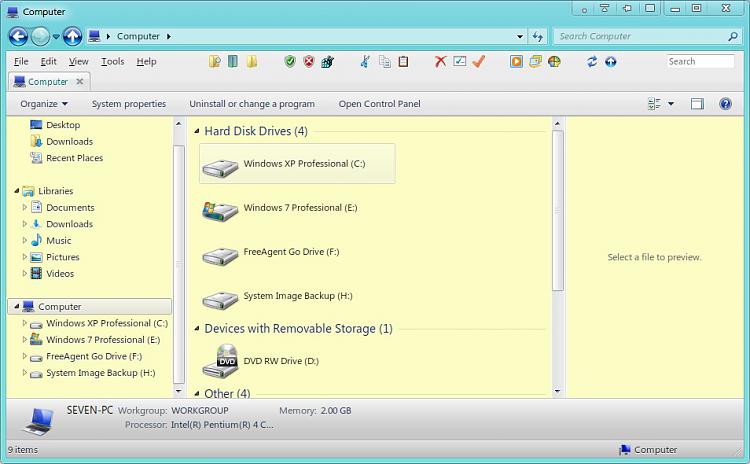

 Quote
Quote