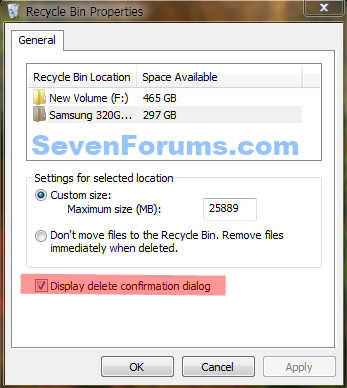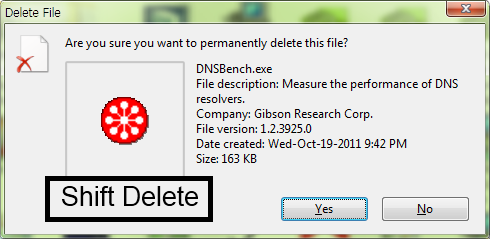New
#1
How do I restore the .exe files deletion warning popup in Win7 ?
When you delete an .exe file, Win7 opens a popup warning and it's got a selection box to "don't ask again for all files of this type" (or something like that).
I left unintentionaly the selection on, and as a result the popup warning is not opening, and .exe files are deleted in just one step.
Is there a way to restore the popup warning ?
Thanks a lot


 Quote
Quote