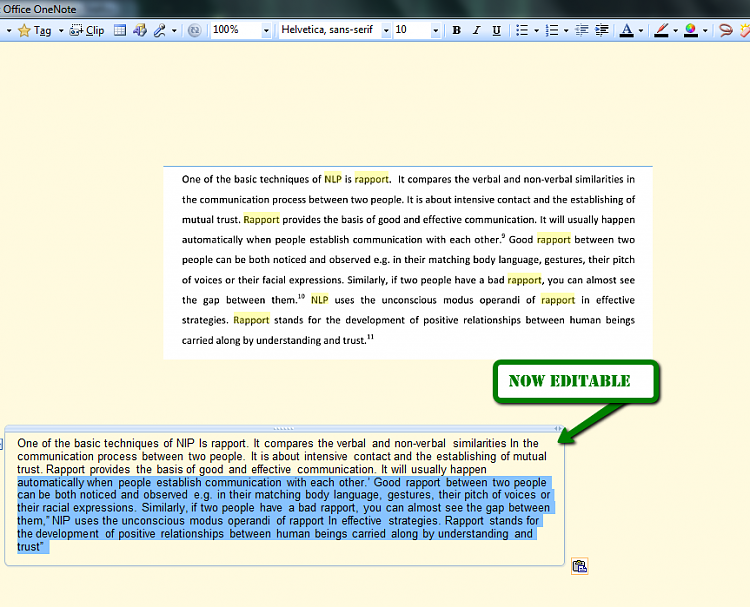New
#11
I would suggest that you consider Dwarf's suggestion to link the document if no editing is required or Jimbo45's suggestion and use the freeware versions if you are going to only need it for the onesy twosy needs.
For those times when you need a heavy duty conversion tool and you don't want to spend a lot of time reformatting spreadsheets and documents check out Adobe Acrobat Pro X.
If you have or can get access to Adobe Acrobat Pro X, then it is really flexible because it not only converts the document but it also keeps the formatting of the document (less retyping - less reformatting). It can do a whole host of options for you including digital signing and protecting your document library of files. It is also compatible with a host of types of files, doc,docx,xls,xlsx and so on. Just too many things AAPX can do to list here.
If you do go the AAPX route, get your company to pay for it. It could be a tax write off for business or operating expense. Before you buy, and do this... gander over to the Adobe forums to see when the next 'Version' (note i did not say update) release is estimated to come out and if that Version release is expected after the 'free upgrade' period of your purchase. Make sure you invest the 20-25% additional cost estimate for Upgrade Protection to ensure you get a real free upgrade. Could save hundreds and you will look smart to the company because you care about the company's future. (Btw - Nope, I don't need another shovel). Always include the cost of the media disk when you purchase any software. Screw the media download option, it's just bad juju there.
Note also that Adobe allows that certain products can be freely installed on one 'home computer' if the product is used at that person's place of business. Hint -Hint - thats why you get the company to pay for it. There is limited language for what you use it for when it is installed on home computer.
Last edited by Hawaiian; 12 Nov 2011 at 12:18.


 Quote
Quote