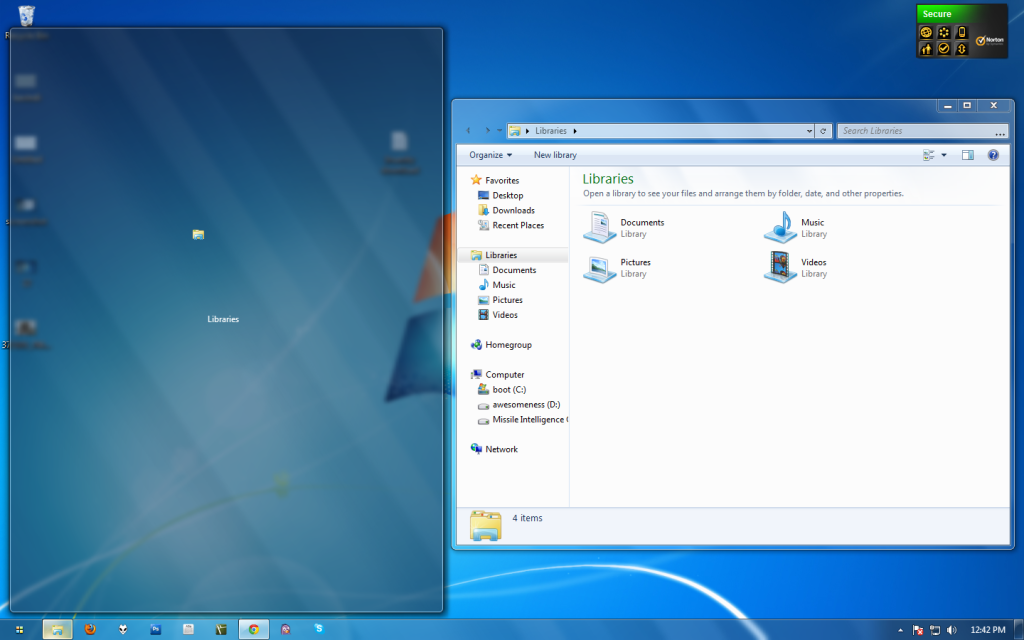New
#1
Aero peek not working correctly in my windows 7
Hey guys im having this problem with my my window 7's areo peek preview. It suddenly started malfunctioning 2 days ago. I have no idea how this happened.
The screenshot below shows how the areo peek in my computer is works now. This is what i get when i hover a icon in my task bar.
The aero peek in other user accounts works perfectly but not in my user account.
Please provide a solution for this. It will be a great help. Thanks alot :)




 Quote
Quote