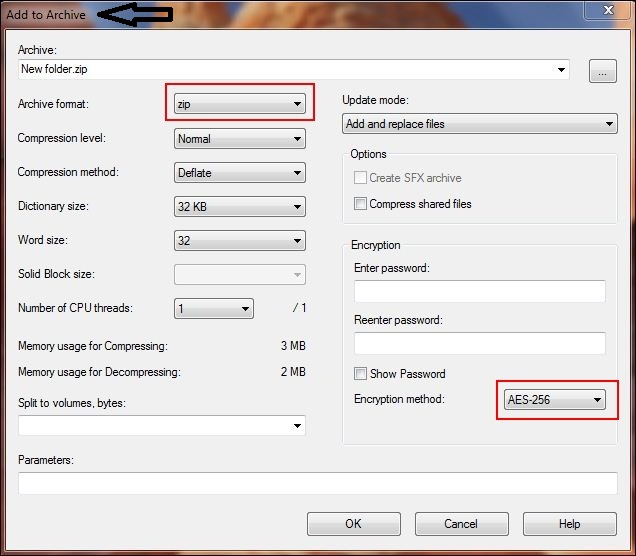New
#1
Problem zipping a folder
When I try to zip a folder, I do the normal right click on the folder, and choose
Send To, but the only options its giving me , when I click on send to -is Fax recipient or DVD RW Drive(D:) there is no compressed zip folder or anything else listed. This is the 1st time I have tried zipping folders in wind 7, any help would be greatly appreciated,thanks Sandie


 Quote
Quote