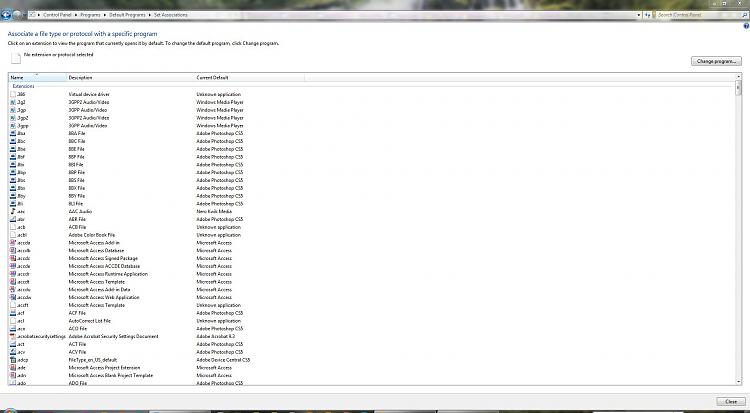New
#1
Change default program for .html
I need .html files when I click them in explorer to open in Firefox. Win7 64bit.
If I turn on "check to make sure firefox is default browser" it will check and ask and I can set it. Problem solved.
But I need to make firefox open with "-profile whatever" when I double click a .html file in explorer. How can I modify the firefox association/program/whatever to append the profile on the command line. I have no idea where to do this.
Thanks.


 Quote
Quote