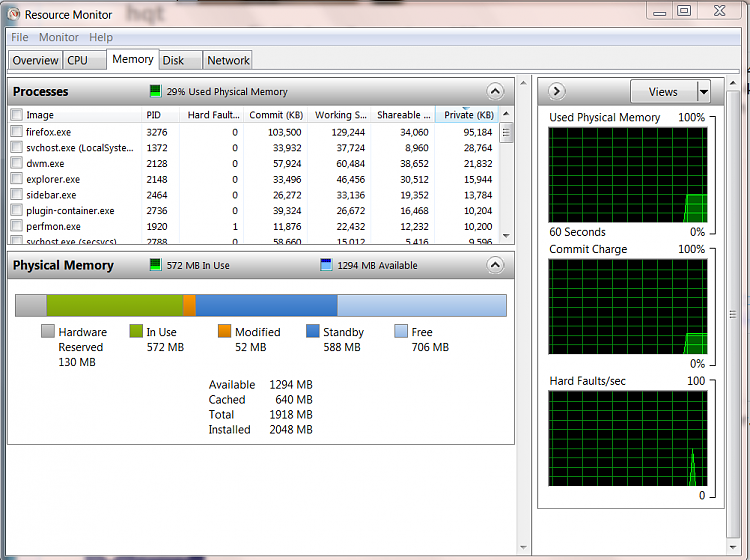Windows 7 cannot see 4GB ram
-
Windows 7 cannot see 4GB ram
I have a laptop. I know that windows 32 bit version just see max 4GB address (video card+ graphic card+ ram...) . My laptop is doesn't have graphic card, and have 4GB ram. So, I think windows can use all of my Ram. but windows notice that just 3GB usable. Who can answer for me, please.
thanks :)
-
-
Some RAM may be reserved for hardware like the display adapter.
You can see how it is configured in BIOS setup.
You can also see a graph of what is reserving the RAM by typing Resource Monitor into Start Search box:
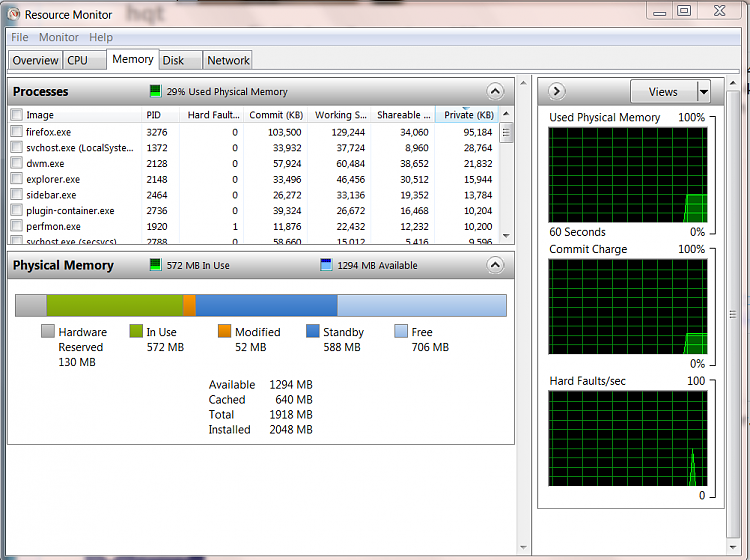 click to enlarge
click to enlarge
-
Hello hqt,
The missing 1GB fo RAM is most likely allocated in your BIOS settings to be used by the integrated graphics chip. This is not unusual. :)
Hope this helps,
Shawn
-
-
This gives some explanation. And the problem is not RAM per se, the problem is Address space. A lot of components in the system need that and thus it is not available for RAM.
-
I have a laptop. I know that windows 32 bit version just see max 4GB address (video card+ graphic card+ ram...) . My laptop is doesn't have graphic card, and have 4GB ram. So, I think windows can use all of my Ram. but windows notice that just 3GB usable. Who can answer for me, please.
thanks :)
As Brink noted, some onboard chips have minimal memory and use the system ram for video ram. Also the system has to map part of the address space as video ram. If the graphics is set to use 512 MB then the memory mapping + system ram used by video would add up to 1 GB. Unless my understanding is wrong. Maybe a system builder can chime in. But I think since the address space of 32 bit Windows is 4 GB total you cannot address the same ram as both accessible by the system and as video memory. Therefor 512 MB x 2 is a gig.
-
Do you have 32-Bit ? because than it's normal that you can't use your full 4GB 32bit can only see 3GB ram
So, if you have 32-bit you need to upgrade to a 64-bit OS (such as Windows 7 X64) to use your full 4gb ram
-


 Quote
Quote