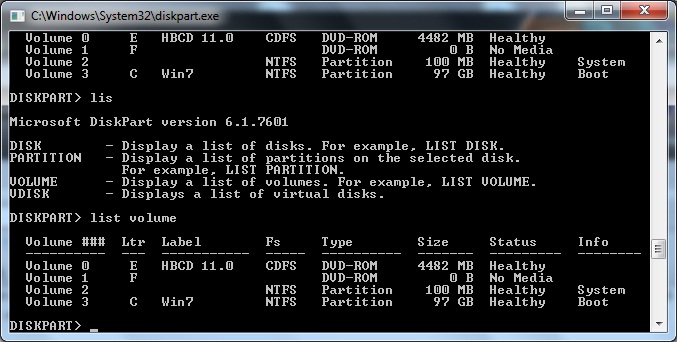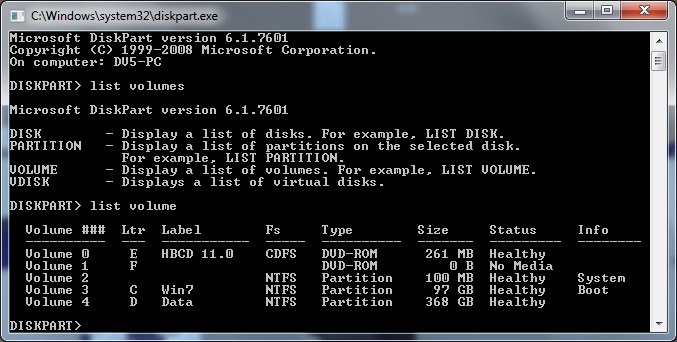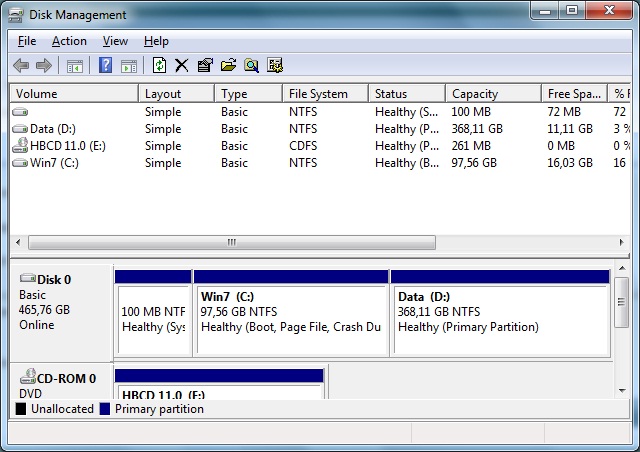New
#1
Lost partition letter and can't add it
When instaled Partition magic 8 on windows 7 when i started it program something Fixed
And later disperd my data partition like showed in picture above.
Can someone help me? maybe can some one give me link that program will fix this?
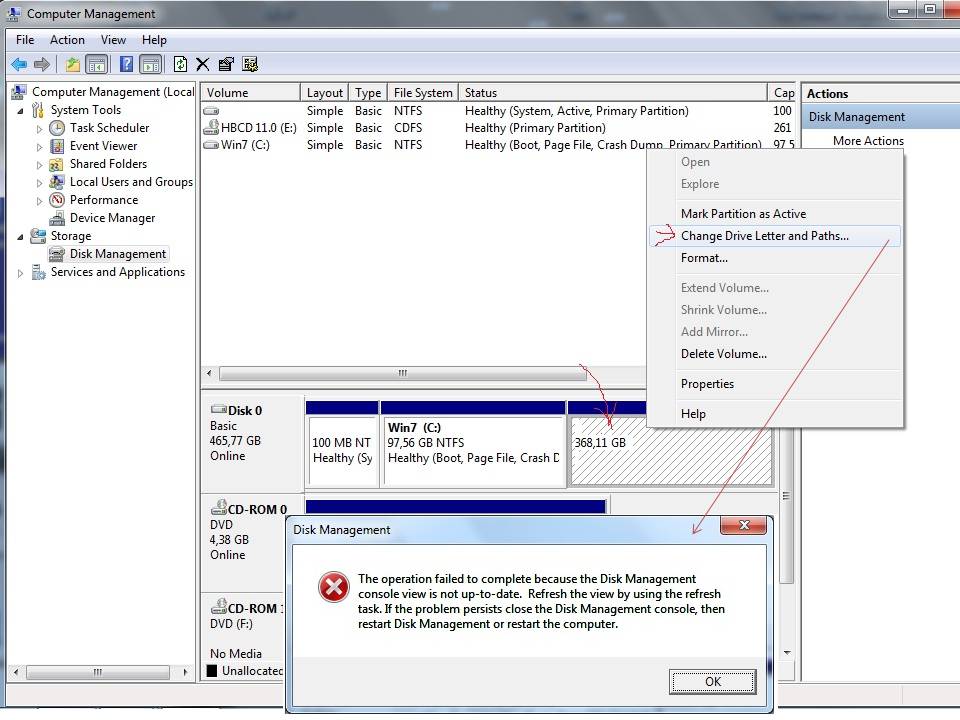


 Quote
Quote