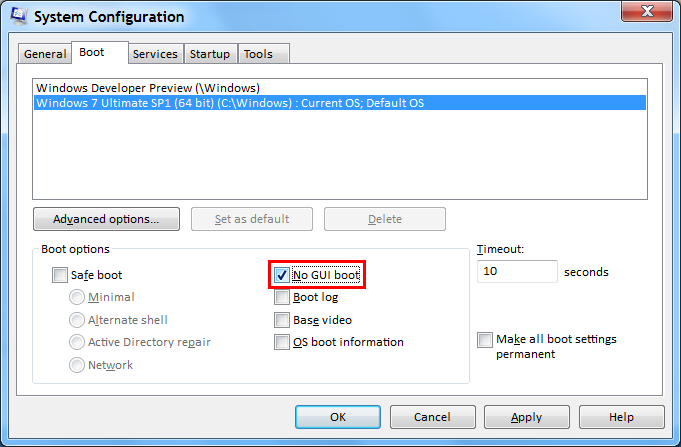New
#1
Fonts removal ?
is there a list of the fonts that i can remove without there being a problem? also, when i first boot up my comp, is there a tut on how to speed up the boot time? ie: (removing fonts, making windows screen disappear or make the time shorter) , also my dmi info pops up every time. is there a way to stop that or is that a bad idea ? thanx in advance.


 Quote
Quote