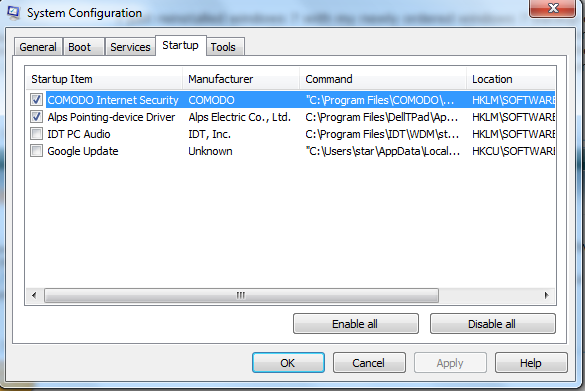New
#1
Consent.exe popping up
I have comodo firewall installed and I have now received an alert for the second time wanting to grant access to 'consent.exe'. It seems consent.exe is related to UAC but when I opened the taskmgr and right clicked to go to file location it wouldn't open it. Usually it takes me to the exe location if I right click and click the open file location. Then out of nowhere the magnify application opened. Is there reason to panic here or there is something wrong?


 Quote
Quote