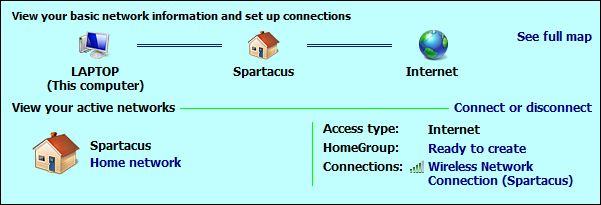New
#1
Network Discovery and File/Print Sharing won't stay on
I'm running Windows 7 Ultimate x64 with no domain, just a home LAN. I recently replaced my motherboard, going from a Gigabyte Z68 UD4 to an ASRock Z68 Extreme4 Gen3. I decided to try doing this without reinstalling Windows. Both motherboards have the same Z68 chipset, so I didn't foresee too many issues.
After letting Windows boot up and recognize the changed hardware and install new drivers, everything seemed to be working fine. However I then noticed that other computers on the network could no longer see my shared files.
Upon investigating I found a bunch of problems.
- In Control Panel -> Network and Sharing Center -> Advanced Sharing Settings, Network Discovery and File & Print Sharing are turned off. If I try to turn them on and save changes, then go back to look at the settings, they appear off again immediately.
- Computer Browser service won't start, giving the error "The specified service does not exist as an installed service"
- Control Panel -> Windows Firewall shows "Windows Firewall is not using recommended settings", and a button to "Use recommended settings", and when I click it I get error 0x80070424, "Windows Firewall can't change some of your settings". In services.msc, Windows Firewall service doesn't show up at all in the list.
Everything seems to be working fine otherwise. My internet connection is fine, I can browse websites and run all my applications.
I tried running "sfc.exe /scannow", but it doesn't detect any problems.
I tried booting the Windows 7 DVD to use the repair function, but when I click repair, I get an error that says this DVD is for a different version of Windows -- but it's not.
I really want to avoid having to reinstall Windows if at all possible. Can anyone help?


 Quote
Quote