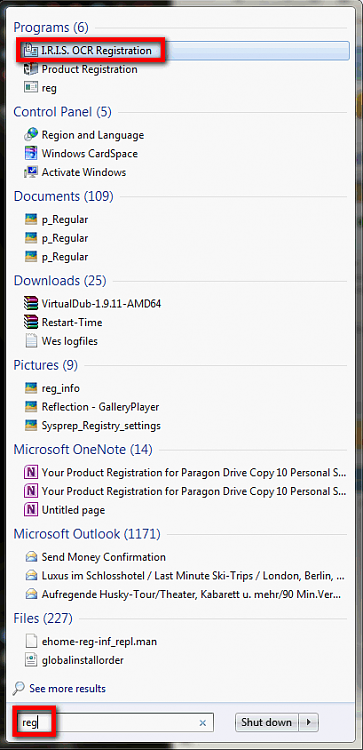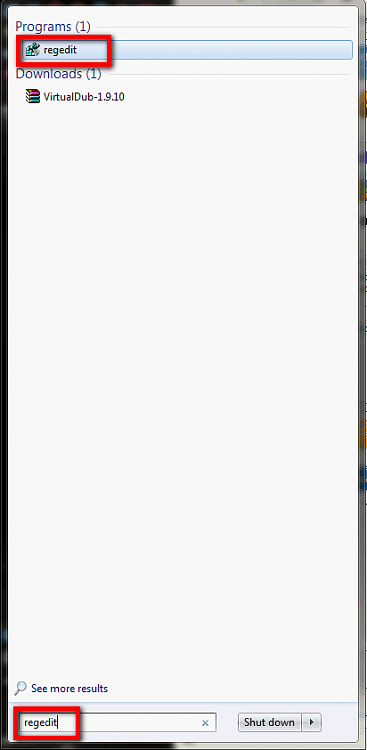New
#1
How to start prgms from "search entry field" in START menu?
On another installed Win7 system I opened START menu and entered
regedit
into the search entry field at the bottom. Then I hit RETURN.
Much to my surprise not the Registry Editor was opened but WinExplorer.
On my main computer the regedit tool is started.
So how can I tell Win7 to start regedit if I enter regedit?
Peter


 Quote
Quote