New
#1
Can't pin items onto the taskbar because of a program on the taskbar
Hello. Let me explain my problem.
I had a program installed called Spiral Knights, and I pinned the icon onto the taskbar so I could quickly launch it. When I was done playing it for good, I uninstalled it and it looked like the icon was off the taskbar, but it wasn't. When I tried to put another program onto the taskbar, called minecraft_server.jar, it pinned to the Spiral Knights icon, even though SK isn't installed anymore. Wherever I try to put the minecraft_server.jar onto the taskbar, the SK program is still there, and it says if I want to pin the minecraft_server.jar onto SK. Please help!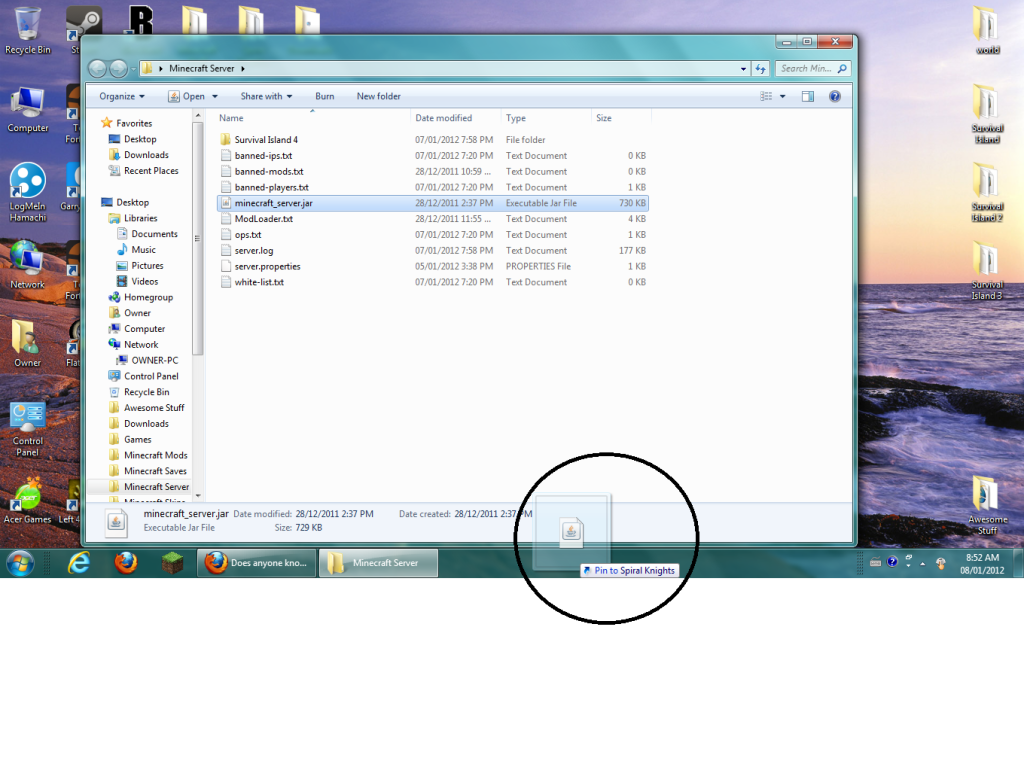


 Quote
Quote