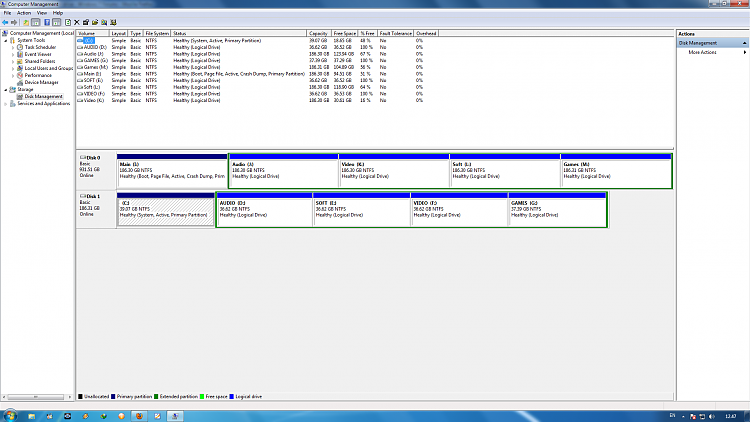New
#1
how do i change my boot drive
i had two hddrives. two windows in these drives. one having win7 x32 and the other win7 x64.
now the one having 32bit windows has jst stopped working. bt my boot drive was drive C of that hdd. now every time i try to install a new windows from a setup folder in my harddisk (dont have a bootable windows 7 dvd rite now) it stops, saying
""Windows setup cannot find a location to store temporary installation files. To install windows make sure that a partition on your boot disk has at least 812 MB of free space.
Error Code 0x80070490.""
i dont have a boot drive see. how can change my boot drive to any of the drives of my existing harddisk?


 Quote
Quote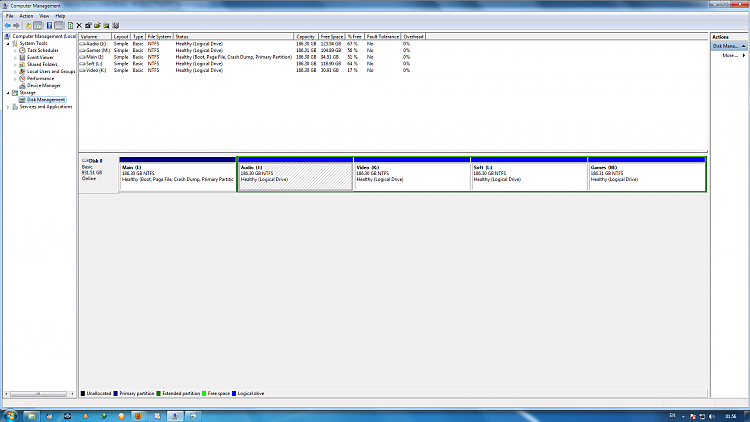
 . i just want to make drive I my new boot drive. change it from C to I. the new disk management is given below.
. i just want to make drive I my new boot drive. change it from C to I. the new disk management is given below.