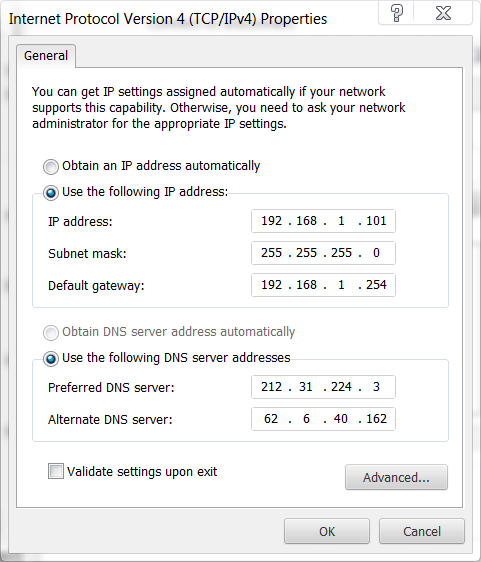New
#1
Creating a static IP address
I'm looking to create a static IP address and the previous threads on this are all a bit conflicting in their methodology and quite old! Two or three years at least. Is there any more up to date thinking on this?


 Quote
Quote