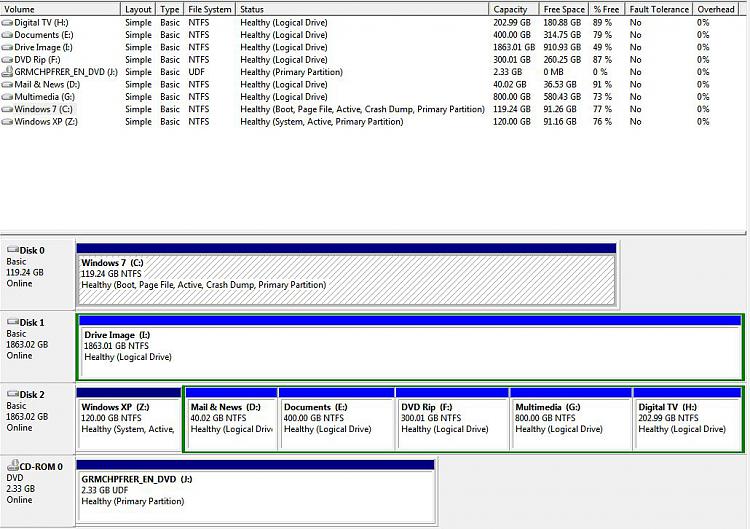New
#11
Please post back a screenshot of your maximized Disk Management drive map with listings, using the Snipping Tool in Start Menu. Screen Shots
The procedure is to mark the Win7 partition Active, then run Startup Repair - Run 3 Separate Time.
Partition - Mark as Active (Method Two)
However there are unknowns which frequently exist that require seeing the disk picture, e.g. if Win7 is on a Logical partition it must be converted to Primary using Partition Wizard, or if a Recovery partition or other boot partition is present that's marked Active it needs to be considered. So it is flying blind to advise you without seeing the DIsk Mgmt screenshot.


 Quote
Quote