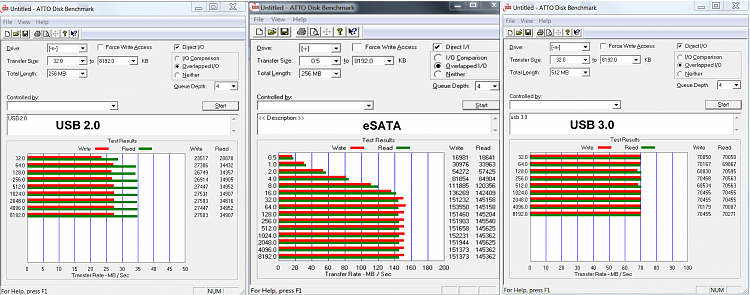New
#1
file transfer
I wish to transfer large files from my main hd to a usb storage drive.
With Win 7, I must use the copy function which takes much longer than I expected. I have a SATA II hd.
Do I require a RAID setup for faster file transfers? How about an Easy Data Cable?
I am considering the purchase of an internal storage drive of 500-750GB.
Any comments would be appreciated.



 Quote
Quote