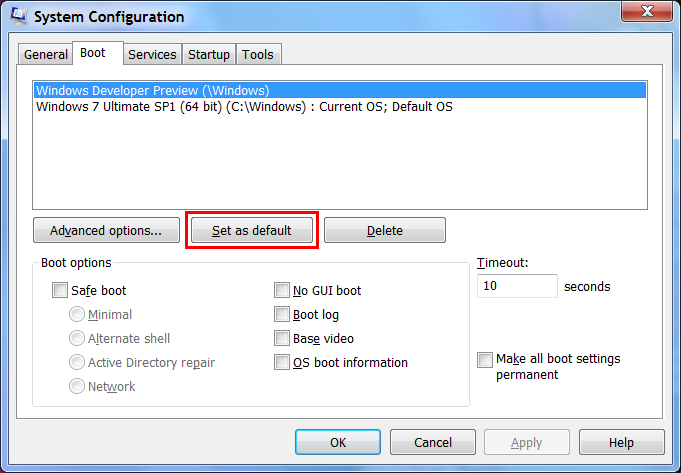New
#1
Change a partitions boot path
Hi!
Here's the situation;
I've got 2 partitions on my hard drive, C:\ has my Windows 7 Ultimate installed and Z:\ has Windows 7 Setup files. I've added a boot entry so that Z:\ can be booted and Windows 7 can be repaired or installed.
There's one problem however, EasyBCD has added a boot entry and it's setting it to boot from Z:\Windows\System32\winload.exe but because it's setup files, it needs to boot from Z:\setup.exe
How could I change the default boot path so that it boots from \setup.exe instead of \winload.exe?
Any help would be appreciated, thanks,
James.



 Quote
Quote