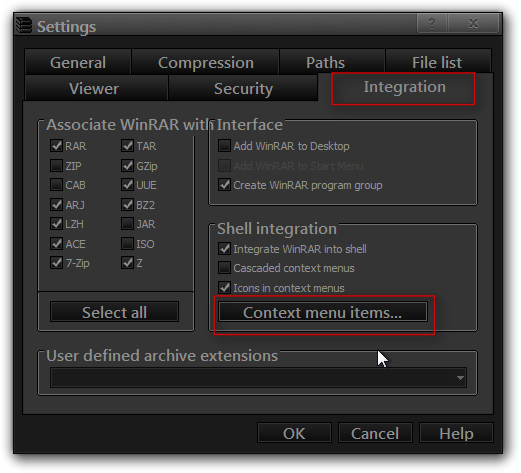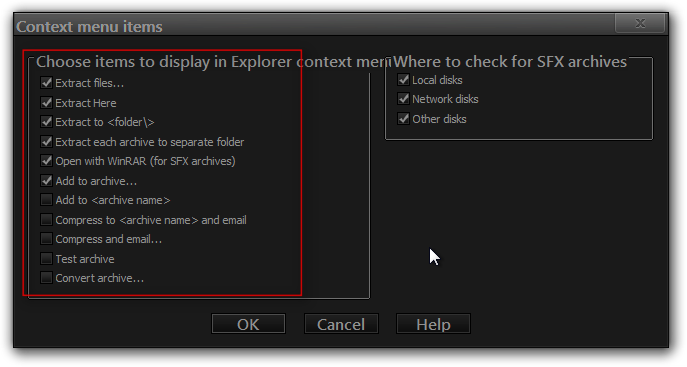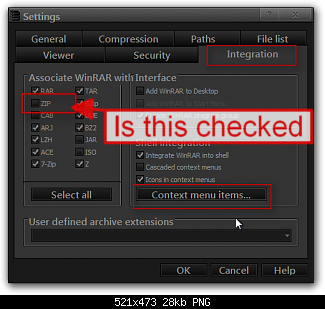New
#1
Winrar question plz
I am forced to be using my laptop windows 7 pc now and am wondering what needs to be changed differently in my winrar.
on my windows xp I was able to right click on a zip file and have the choice of Extract to... I could also select numerous zips and they would all extract to the folder I chose. now on my laptop with windows 7 I do not have these choices. when I right click I have to open and when I choose mulitiple zips they all come up seperately.
is there anyway to set up my windows 7 to do as the xp did?
thank you



 Quote
Quote