New
#11
just realized something..you are talking about Winrar right?
just realized something..you are talking about Winrar right?
I always check "cascaded" option as well:
Here are my Winrar 4.01 settings:
And here's what the right-click context menu looks like on a ZIP file when I hover the mouse over the WinRAR item in the main menu, and the sub-menu "cascades" out:
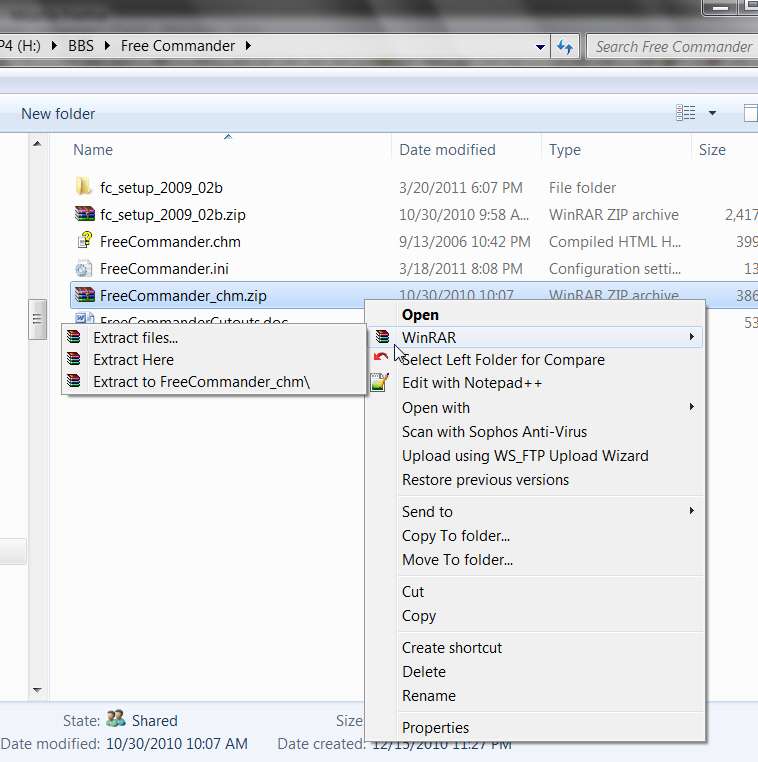
hmmm not sure what is going on but I am not seeing that at all and I wish I would. it made it easier to extract files.
ty
Do you have the "cascade" option checked as I do? But I guess if you don't have a WinRAR item you're not going to get the cascaded sub-menu by hovering the mouse over it (since it doesn't exist!), so we're back to the original problem of why no WinRAR item on your context menu.
Just one more thought... is that an anti-virus "scan" icon I see just below OPEN on your context menu? What product is that?
I have a similar issue with another 3rd-party vendor product which adds items to the context menu, but which negatively interferes with other items on the menu. If you turn OFF the "shell integration" of the flawed product, then the right-click menu is complete and accurate. If you turn ON the "shell integration" of the flawed product, then the top of the right-click menu is negatively impacted and some items do not appear.
I'm just wondering if something similar might be happening with your situation. that area just below the top item seems to be where 3rd-party additions seem to congregate (note there are three in my screenshot, including WinRAR, Beyond Compare, and Notepad++).
Is there a way to temporarily suppress your anti-virus shell integration, just to try that? Do you also have the same anti-virus product on your other machine where the WinRAR item does appear on the context menu?
yes the cascade is ticked. it is a anti virus scan icon.
its on my windows xp also but I get the winrar options. I would post a screen shot of it but my machine is having the PSU put in.
just tried turning off my virus protector and still no options to extract
I am wondering why I don't see the Z below the ISO as in your screen shot?
attaching a srn shot of what mine shows
One thing might work, might not or you might have already tried but try unticking "Integrate WinRAR in Shell" then close WinRAR, I would probably reboot as well, then open WinRAR settings and tick it again.
Or... if you're not seeing "Z" below ISO in the settings you may have an old version.
You could just try uninstalling it (Control Panel, remove programs). Then reinstall from scratch, after retrieving the latest 4.10 version (32-bit or 64-bit) from the WinRar site.
And be sure to check the "shell integration" options during the install itself, along with the "cascade" option.
Can't hurt to try.
yayyyyyyyy...did the update and all is fine now
thank you sooo much everyone. this has been driving me nuts for awhile now and I knew I could get some answers in here. I didn't even think of updates...dohhhh lol
have a great weekend....