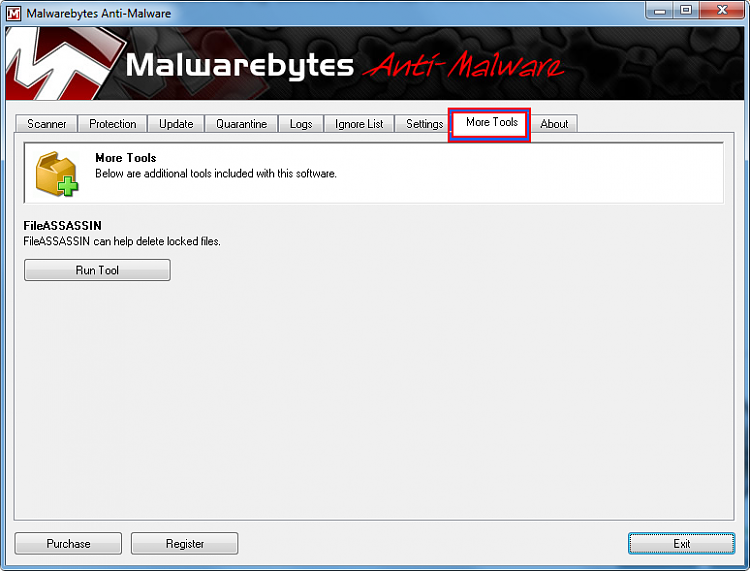New
#1
Cant delete pesky folder...aarrgghh
Hi im new to the forum and i cant seem to delete a folder on my desktop...and if i move it it pops back up on the desktop in the same place....I merged two folders of the same name and i think this may be the root of the problem....any help would be appreciated....Thanks ..John


 Quote
Quote