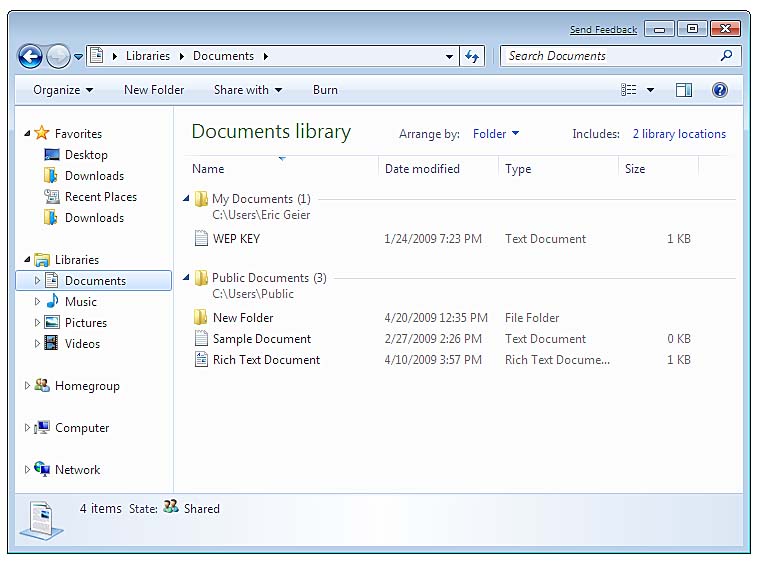New
#1
Changing the ICON Size to Between Small and Medium
I'm using Windows 7 x64, and have no trouble changing the size of the desktop icons with the mouse wheel. However, in any other explorer window, I have the choice between small, where I can't see the icon really, and medium, which is big and the size of a tile. Is there any way to change THAT size rather than the desktop icon size?
Thank you


 Quote
Quote