New
#1
Group or user names have changed
What exactly does this mean? It appears under properties-->security for certain programs. It certainly wasn't like this before. I've seen discussion about the unknown user account but why does my "Administrator" user have the red X and now I have "Administrators". In control panel-->user accounts there is just the admin account and a guest account.


 Quote
Quote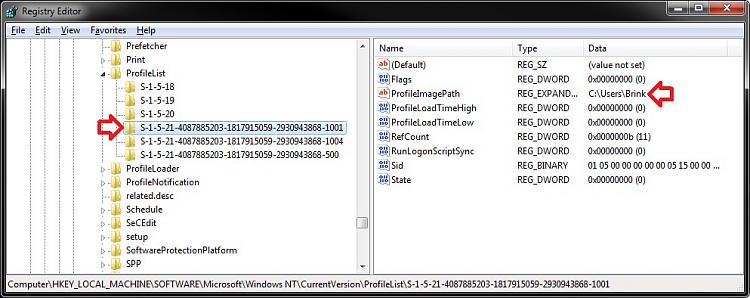
 .
.