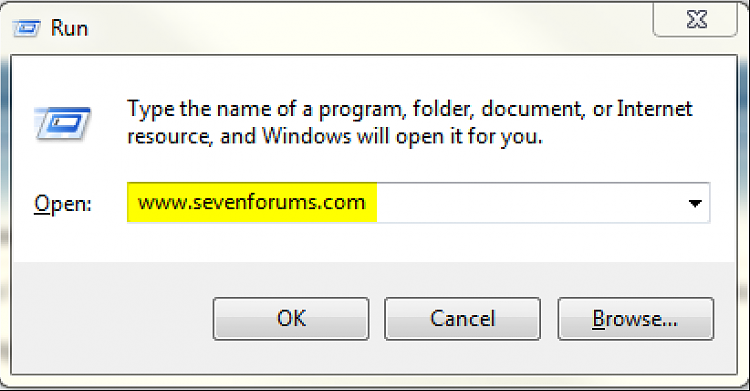New
#1
Launch bookmark with Run keyboard command
I'm a big fan of saving shortcuts to the System folder and then launching programs with the Run command
Example: Documents folder launched via Run => docs (it's fast)
I cannot figure out how to do the same for bookmarks for websites. When I add a bookmark shortcut I get an error when trying to launch from Run.
Any help would be appreciated.



 Quote
Quote