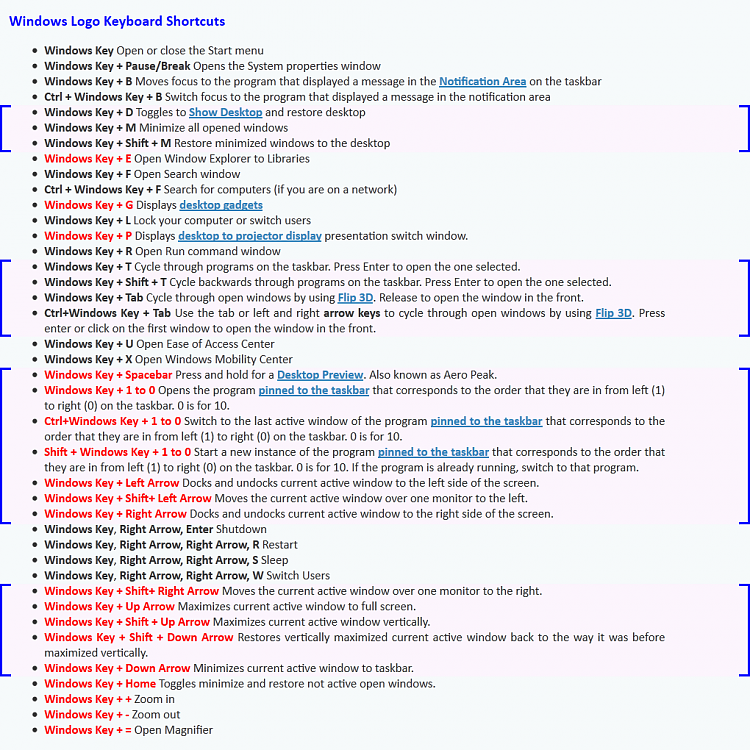New
#1
Hot corners (Mac OS X feature)
Just moved back from Mac OS X to Windows after 4 years, can't get out of the habit of using hot corners. It's a handy feature on Mac OS X for flicking between windows, dropping stuff onto and picking stuff off the desktop, activating sleep mode.
Windows 7 has one hot corner on the bottom right, for viewing the desktop, already finding that quite handy but I'm used to that in the top right. Also keep going to the bottom left all the time, which I set on my mac to display all open windows only to find it doesn't do anything!
Does Windows have any in built features that allow you to utilise the other three corners?



 Quote
Quote