New
#31
Bios screen freezes on startup
-
-
New #32
i installed the psu with the correct connectors this time and it powers on fine but same issue. Going to take it to the shop so they can find out what's wrong with my mobo because it's not a power problem that's for sure,had a friend of mine help me out. I'm hoping they can figure out the problem and if I have to replace the mobo then I'll have them install it because I don't trust myself messing with it anymore hate that this happened to me, why couldn't have it gone smoothly. Connected two psu in the past before with no problem with slight help from a friend but messing with my own made this outcome for some unknown reason. Anyways will proably take to shop on monday to have it inspected for me to know what is wrong with the mobo. Thnx for all help really appreciate it but fate has brought me to this unwanted conclusion.
hate that this happened to me, why couldn't have it gone smoothly. Connected two psu in the past before with no problem with slight help from a friend but messing with my own made this outcome for some unknown reason. Anyways will proably take to shop on monday to have it inspected for me to know what is wrong with the mobo. Thnx for all help really appreciate it but fate has brought me to this unwanted conclusion.
-
New #33
You were asked by three of us to provide pictures of your mobo connections so we could look over them, to which you never replied. Why?
-
New #34
not trying to be rude but i haven't got the chance to get my brothers ipod that i took with the pictures to upload yet. Sorry about the inconvenience should have said earlier, my sincere apologies. Will do so once i get a hold of it. Just waiting for him to come back home so i can ask him for it.
will advice next time
-
New #35
No prob. We'd like to be able to do everything we can to help you.
-
New #36
this is how i connected my power cords i belive i did it correct but one of the fans on cases door lights up the lights but doesnt spin idk what wrong with that and want to ask what power cords would i put into the the new video card i bought atm i have the 5450 which doesn't require power cords connected because i want to get the computer to work first before adding the new 6870
-
-
-
New #39
for the GPU you should have two 6-pin connectors, they won't go anywhere else. Your fans look connected right, try another fan to see if it spins up.
From what I can make out it all looks connected OK except for a 4 or 2x4-pin connector near the CPU.
-
New #40
As far as I could tell, the fans are connected properly. Even if they weren't they shouldn't cause you to hang in the BIOS. You got the CPU fan connected, too, right? (Or is that where the non-spinning fans are supposed to end up? I don't see anything on the Heat Sink at all.)
Molex connectors (the four-pin jobs with all the connectors in a row, not the square ones) can sometimes not make good contact because a wire has been pushed back when you plugged it in. Check that.
Don't forget what Britton30 said about the GPU power connectors! :)
Related Discussions

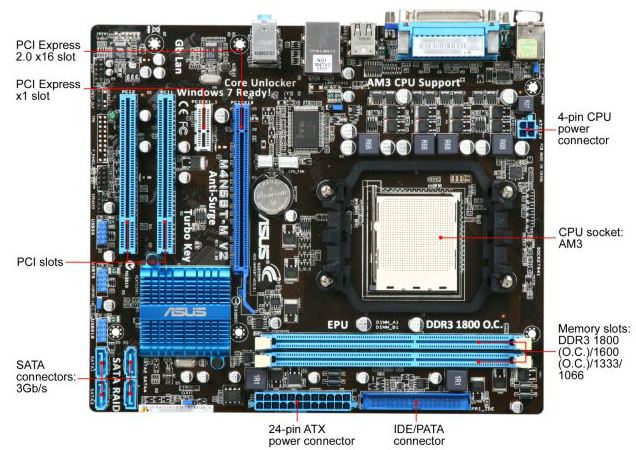

 Quote
Quote