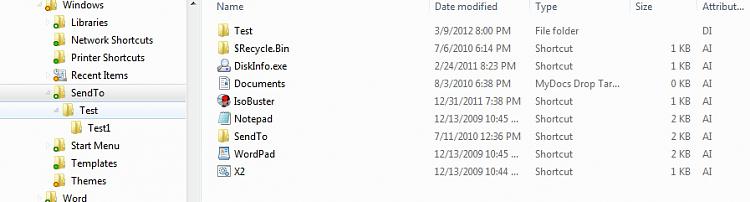New
#1
How to get a SendTo 'Subfolders' to open?
In Windows 7, when you create a 'Subfolder' within the 'SendTo' folder, and put program shortcuts into it, that subfolder when you navigate toward it via the right-click SendTo, that subfolder does not nest open like it did on WXP's SendTo menu.
Q: Why would one want to have a subfolder in SendTo?
A: ...Simply for organization of like items convenience; to create a nested organized set of SendTo items within their Own Subfolder off of 7's "...AppData\Roaming\Microsoft\Windows\SendTo" folder
We know many have complained about this ever since Windows 7 came out, and my question is did anyone ever find a way to male it work yet?
The answer is not the common shell:sendto advice, and if you're thinking it is, please re-read the question, we are talking about a Subfolder within the SendTo folder, TY.
Last edited by endeavor; 08 Mar 2012 at 18:12. Reason: clarify


 Quote
Quote