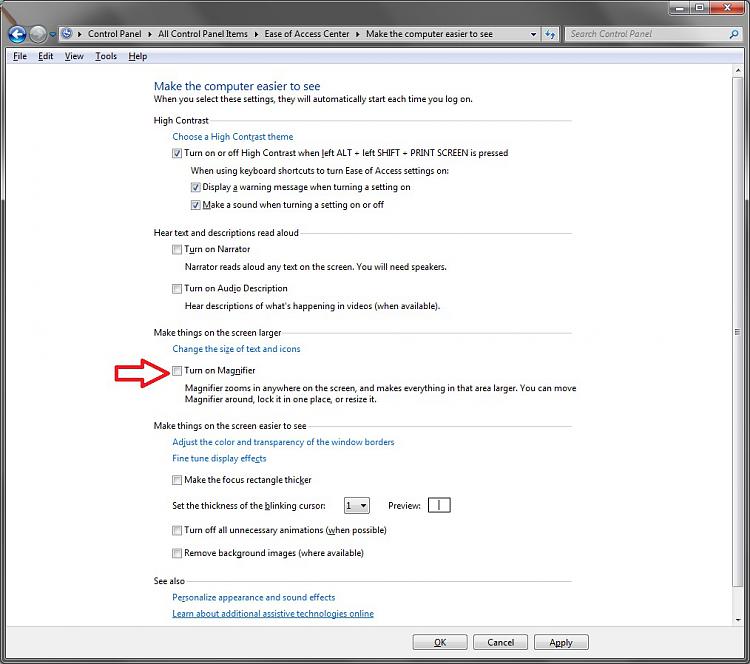New
#1
Keep getting Magnifier popup in Windows 7
Recently installed Windows 7 Home Premium and the Magnifier keeps poping up everytime I bootup. I did look at the Magnifier so I must have activated something in doing so. Seems to of been a problem in Vista as well only the solution doesn't apply in W7. Still learning the new OS. Thanks.


 Quote
Quote