New
#1
notification area usage
how do you use the notification area? I can't select anything to make changes!
how do you use the notification area? I can't select anything to make changes!
Right-click the Start button and click Properties.
Click the Taskbar tab then click Customize in the Notification Area section.
Select the icon whose behavior you want to change then change its behavior from the drop-down list and Apply the change.
Notification Area Icons - Hide or Show System Icons and Notifications
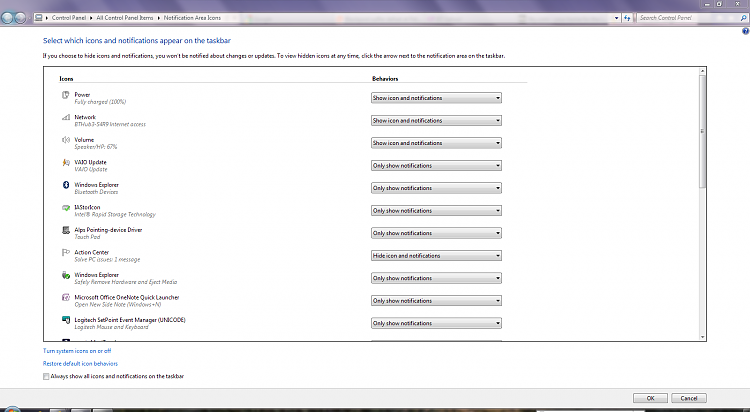
Or (saving two clicks) click the up arrow to the left of the notifications then Customize ....
Last edited by pincushion; 11 Mar 2012 at 10:54. Reason: err