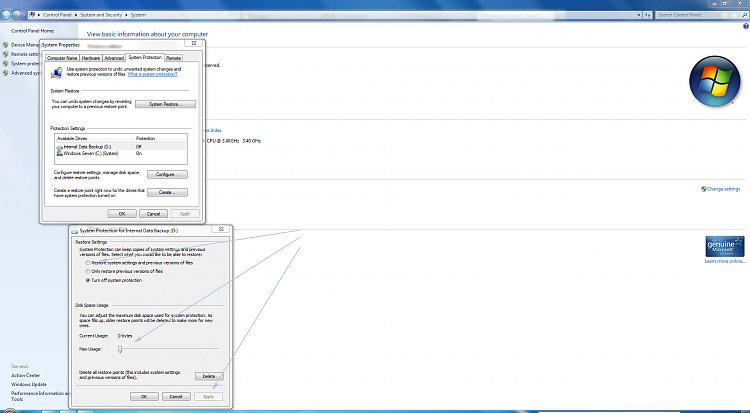New
#1
Windows Drive(C:) shows Low disk space error while its not actually
Hello everyone,
From last few days I am suffering from Low Disk Space error for my C drive where windows is installed. I tried disk clean up...its works for few mins and again my disk gets full.
My total Hard drive space is 640 GB(I am using Lenovo Z570 laptop) where C drive is with 97.5 GB...I know its there is no more than 16-17 gb data in my C drive but still it shows this error and I am unable to download data, stream videos and so on.
I've attached screenshot of what error I am getting...what is my disk space(97.5 GB) and what is total size occupied(16.3 GB) by my data in C drive(I select all folders in C drive and calculate total size actually occupied).
Error
Disk Size Status
Actual Size
Can anyone help me regarding this? How can I fix this issue.
Thanks in advance





 Quote
Quote