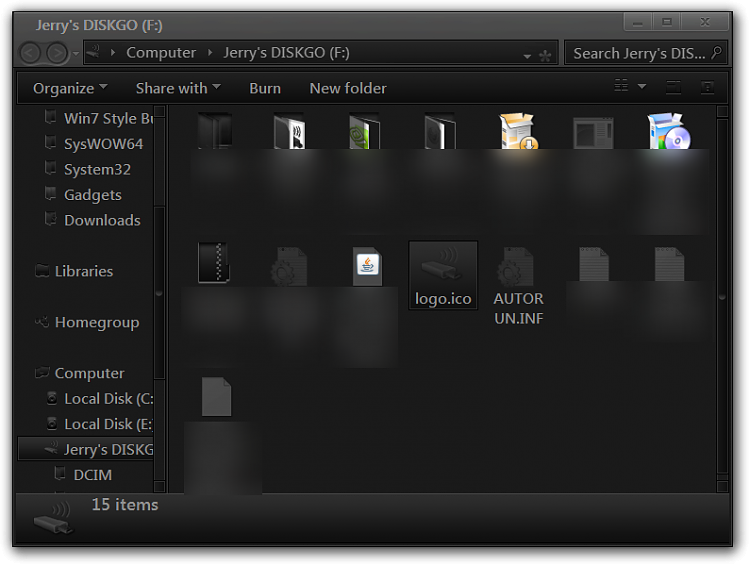New
#1
USB drive icon missing
Just got a 32gb sandisk usb. I formatted it as NTFS as I want to move large files about. I put an icon on there and it worked but now it won't show up.

Just got a 32gb sandisk usb. I formatted it as NTFS as I want to move large files about. I put an icon on there and it worked but now it won't show up.

Hello mkr10001,
You might see if OPTION ONE in the tutorial below may help to restore your custom icon for the USB drive. :)
Drive Icon - Change
Hope this helps,
Shawn
Cheers, that worked....for now
I'll try again in a bit to see if it's stuck this time
OK It was ok plugged in at work today, then was ok when i got back home. had it in, unplugged it. put it back in later and now it's doing it again
Hmm, ok.
Did it's drive letter change by chance?
See if rebuilding the icon cache may help.
If not, then you might see if also doing OPTION THREE in the same tutorial below may keep the icon there. You will most likely not be able to use this one at work though.
Drive Icon - Change
I'll try that and report back
Here is something you can do, put your icon in .ico format named logo.ico and a AUTORUN.INF in your USB drive and no matter what computer you hook it to you will always have the same icon, that's how I do it.
Here are two screenshots 1 showing the AUTORUN.INF text where it says label you can add a name there to, the other is showing the icon and the AUTORUN.INF in the drive. I have attached a AUTORUN.INF in the zip folder below if you would like to use it.
Jerry