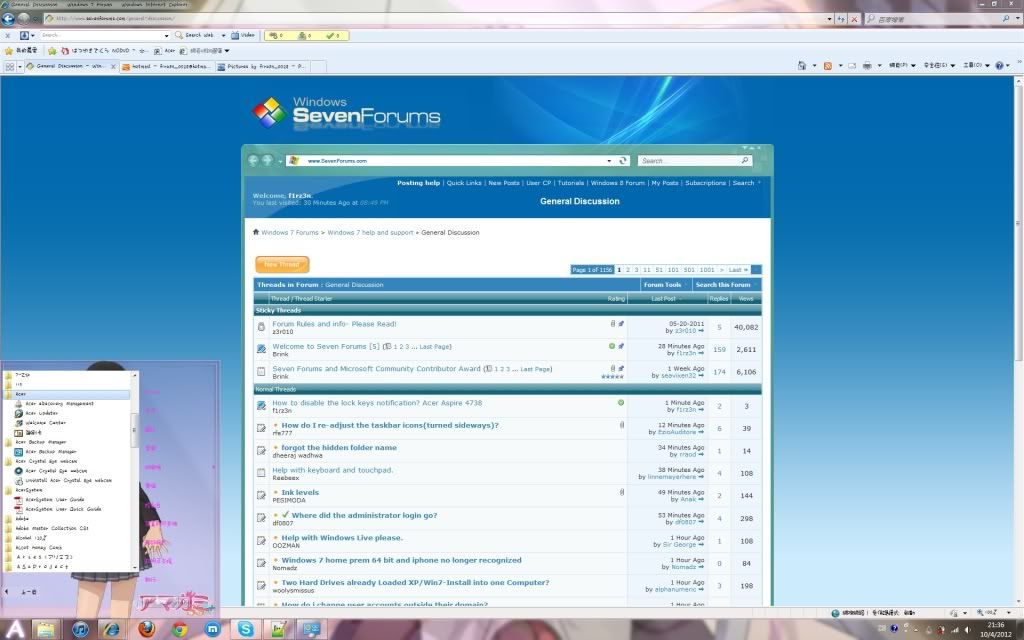New
#1
How to disable the lock keys notification? Acer Aspire 4738
Hi guys,
Ok so, I have the Acer Aspire 4738 and win7 home premium 64bit. I want to disable the lock keys notification that appears when I press caps, num and scroll lock. The one that came with windows 7 on the bottom right I have already disabled, it is the one in the bottome middle that I want to disable/hide. Picture:
Thanks

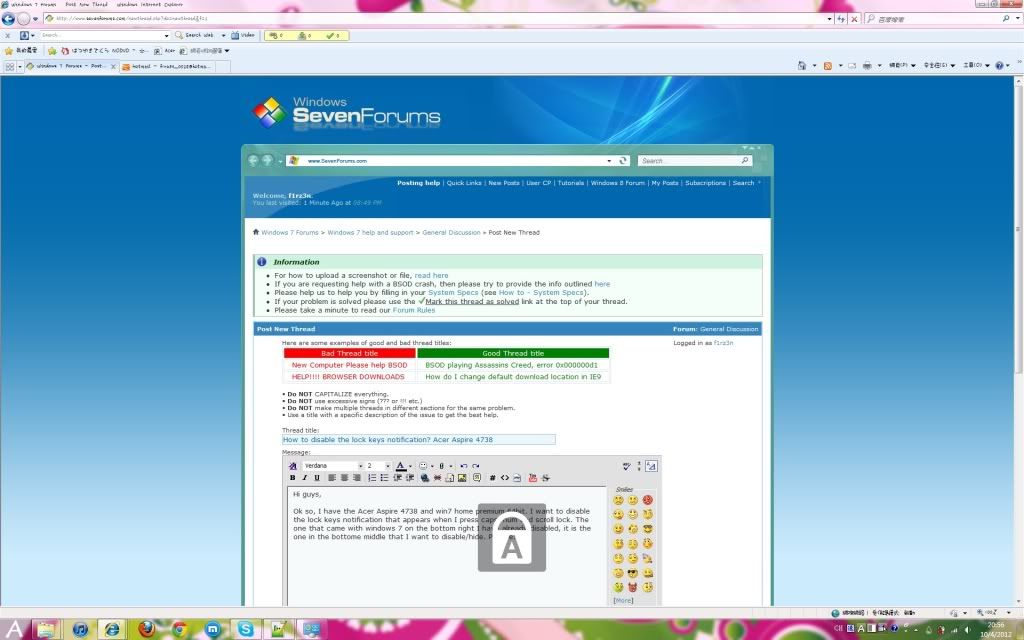

 Quote
Quote