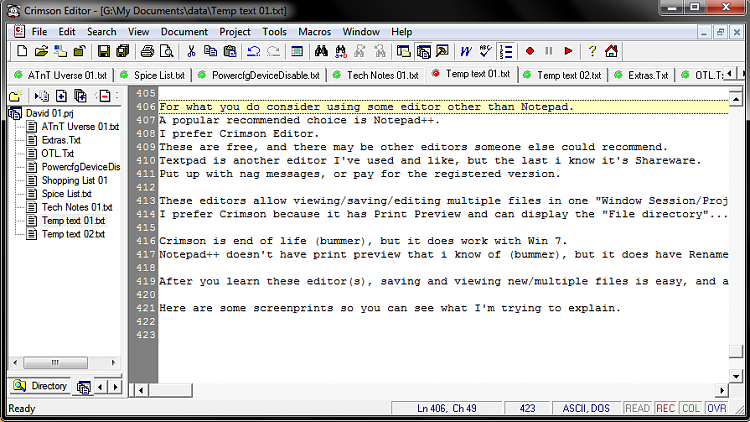New
#1
Unintended Creation of Files
Hey guys, I frequently like to pull Notepad up, jot down my thoughts kind of like a journal thing, and then store them in a special folder. There's no special organization yet, they literally are just kind of my random thoughts that I'd like to come back to without forgetting about them, and if they merit further attention, I come back to them. With that said, I noticed a peculiar bug that I think is part of the operating systems fault, not Notepad's.
The bug happened when I opened one of my thoughts I had written down, realized I needed to give the file a better name than just "thought" as well as correct a typo. First thing I did was fix the typo, did not save the file yet, right clicked on the file icon to rename it, changed the name, and once the file's name had been changed, I hit the exit button with my mouse. It prompted me to save changes, and so I clicked yes, even though it still had the old name as the file to save it as. Sure enough, Windows 7 decided that I needed a file with that name and created a new one for me, effectively give me the same file twice, one with the old name which had newly been created, and one with the name I changed it to.
While I'm guessing this could be an application error in how the programmer is making API calls to the underlying system, I think this is simply the operating system behaving in an unintended way and it should update any application running with the correct name because while my simple little case required duplication generated only a few bytes, imagine the same thing happening for massive files. I am assuming that Windows 7 allocated separate memory for this, which if it isn't, then my bad, but I would still call it a minor bug, even in that case. What do you guys think?


 Quote
Quote If you had right clicked the unopened files icon , and choosen rename. Then it would rename the file. But the method you used will indeed create a new file, and save it with the new name and changes. the original file will remain, without any changes. As Katanyavich mentioned, using his method would actually make the changes to the original file. A Guy
If you had right clicked the unopened files icon , and choosen rename. Then it would rename the file. But the method you used will indeed create a new file, and save it with the new name and changes. the original file will remain, without any changes. As Katanyavich mentioned, using his method would actually make the changes to the original file. A Guy