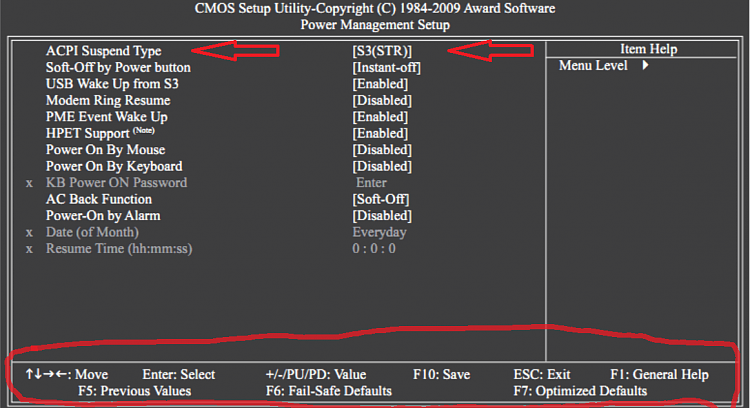New
#1
Suddenly, sleep command leads to window's shutdown?
Running a Gateway DX4720-03
All-of-a-sudden, now when my computer is set to sleep, it no longer sleeps but shuts down. I have it set to sleep when inactive for 10 minutes, or when I depress a specific button on my Logitec cordless optical trackman. Been doing it this way for 2 years without a problem. I have also tested the sleep command by choosing sleep from the Start globe on the taskbar. In all instances, the sleep command leads to a shut down.
When awakening the shut down computer, I get a Windows Error Recovery screen. Choosing Normal Start reboots everything without a problem. However, one interesting thing I noted was that if Firefox is minimized at the time the sleep command is given, on rebooting, Firefox informs me that FF crashed and asks if I want to restore it.
I'm at a loss as to why this is happening and how to fix it...
EDIT: I might also add that although I have been using Google search engine in FF's address bar, I now note that Yahoo has become my default search engine. However, I was able to change it back to Google. However, when highlighting text and dragging to an empty space (which normally brings up a Google search), now brings up a Yahoo search...even though the address bar now brings the Google search-as wanted???
Last edited by flycaster; 16 Apr 2012 at 17:16.


 Quote
Quote