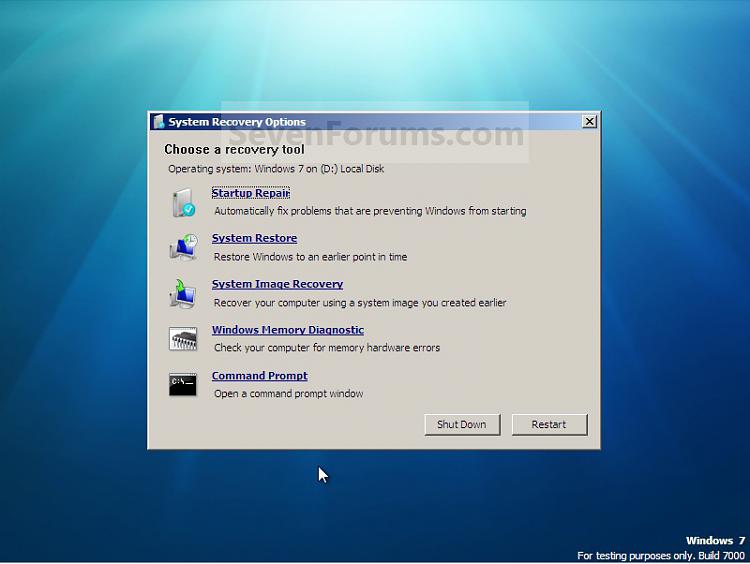New
#1
Cannot restart or shutdown windows 7
Okay, this is the first time I encountered this problem. Help
I didn't do anything with my pc, I just wanted to restart it but after I clicked it, nothing happens No pop up message appears after clicking restart


 Quote
Quote