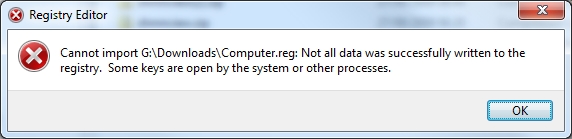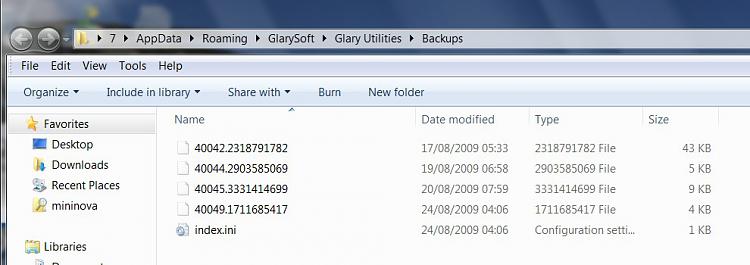New
#21
If you merged the .reg files - the reg entries are correct.
I have no reason to suspect Glary as I can't replicate that on my system. I did exactly what you did - unticked, closed the app. , restarted Glary, then ticked it again . No problems.
I seem to remember I came across this before and don't recall having found the cause.
Check in System Environment variables and see if you have this entry ( yours will probably be C: instead of D: )
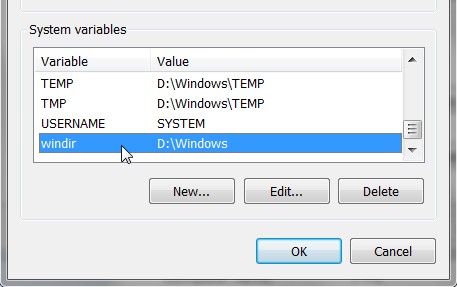
Last edited by SIW2; 27 Aug 2009 at 16:05.


 Quote
Quote