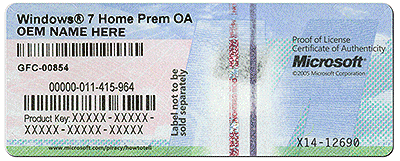New
#1
Hard drive would not boot: Overuse of System Mechanic Pro?
Good news is my notebook has recovered.
One lesson learned is I need to do a better recovery (it was insufficient they way I did it)....had to image my old hard disk to the new one, then copy my most current My Documents, etc to move on.
What happened: Windows 7 could not boot - had a bad sector. Several possibilities, but my overuse of System Mechanic Pro is the leading one....I repaired the registers prior to the bad boot. After the register repair, the keyboard did not respond...backspace would have strange characters, caps would not respond, etc. I rebooted and Windows would not come up.
Utilities like System Mechanic Pro like to train you into fixing things as soon as it detects them...a friend commented it was making me as OCD as Howard Hughes. A few here are not high on SMP and I'm leaning more in that direction, but suspect I should just not worry about tuneups and fixes as much.
Two other possibilities is I caught a worm/virus - none detected. I'm also using an SSD.


 Quote
Quote