New
#1
Windows Media Player Missing from "Set Program Defaults"
-
-
New #2
high:)
you have to use "Set Program Access and Computer Defaults." EMDAT Knowledge Base :: Set Windows Media Player As Default for InQuiry Or InCommandLast edited by brianzion; 27 Apr 2012 at 15:12. Reason: added screenshot
-
New #3
Hi Brianzion,
Thanks for the reply. I have tried that suggestion and rebooted but unfortunately it still doesn't appear in the list
-
-
New #5
I've put a CD in, WMP loads and plays the cd, no problems there.
-
New #6
have a read of brinks tutorial Restore Default Windows 7 File Extension Type Associations >>> http://goo.gl/2kns5
This can be helpful for example when a file extension type opens with the wrong program by default, has the wrong icon, or is missing or corrupted in the registry. Downloading the .reg file for the selected file extension in the tutorial below, will restore that file extension back to default for all of these items above.
Since there are so many default file extension types in Windows 7, it may take a bit to have a complete list of them below. If the file extension type you need to restore is not listed below yet, then please post a request for it. I'll be happy to add it to the list.
-
New #7
another tutorial that may help How to Set Default Associations for a Program in Windows 7 >>>Default Programs - Set a Program's Default Associations - Windows 7 Forums
-
New #8
Thanks brianzion, everything seems to be working ok apart from the missing entry in Program Defaults. So looks like I'm going to have to set them manually. I think most of them are set ok maybe just a couple of extentions.
I'm just going out but I'll take a look at those tutorials later on and let you know the outcome.
Thanks again! :)
-
Related Discussions

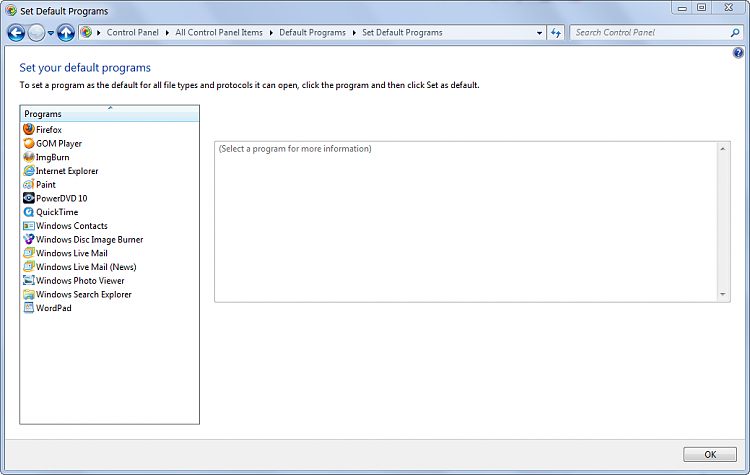

 Quote
Quote